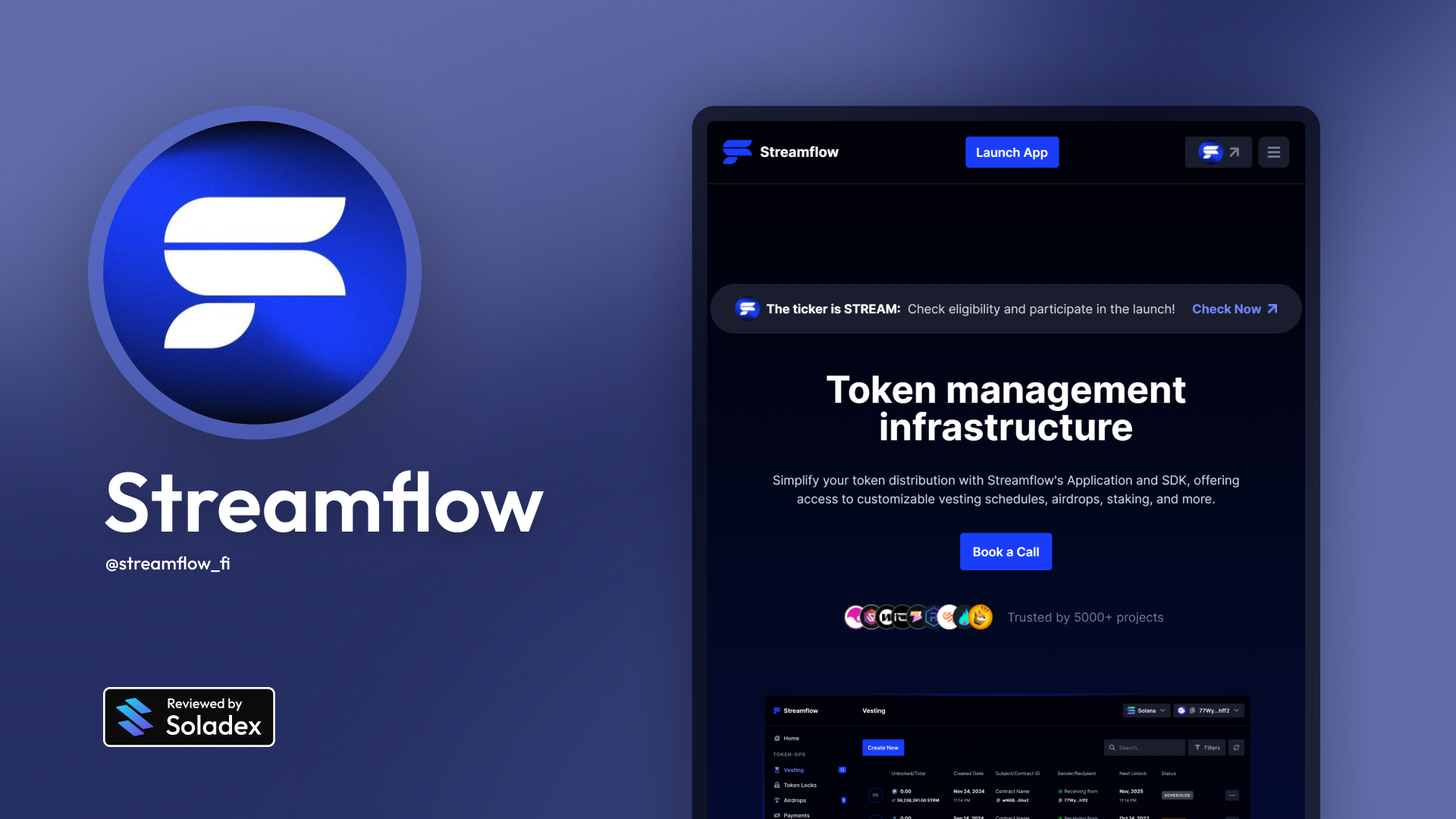What is Streamflow?
Streamflow is a payments and token streaming protocol built on Solana. It helps teams, DAOs, and crypto projects automate continuous payments like payroll, token vesting, or contributor rewards. This is done transparently and onchain. Built on Solana, Streamflow is a tool for sending money or tokens over time. Think of it as a dapp for salaries, token unlocks, or recurring payments that are handled automatically.
How Streamflow Works
Streamflow replaces the regular spreadsheets and manual crypto payments with smart contracts that send funds over time. Once you set up a stream, tokens flow from the sender’s wallet to the recipient’s wallet at a defined rate, until the agreed amount is fully delivered. Streamflow works great for paying employees, managing token vesting for early investors, or distributing community grants.
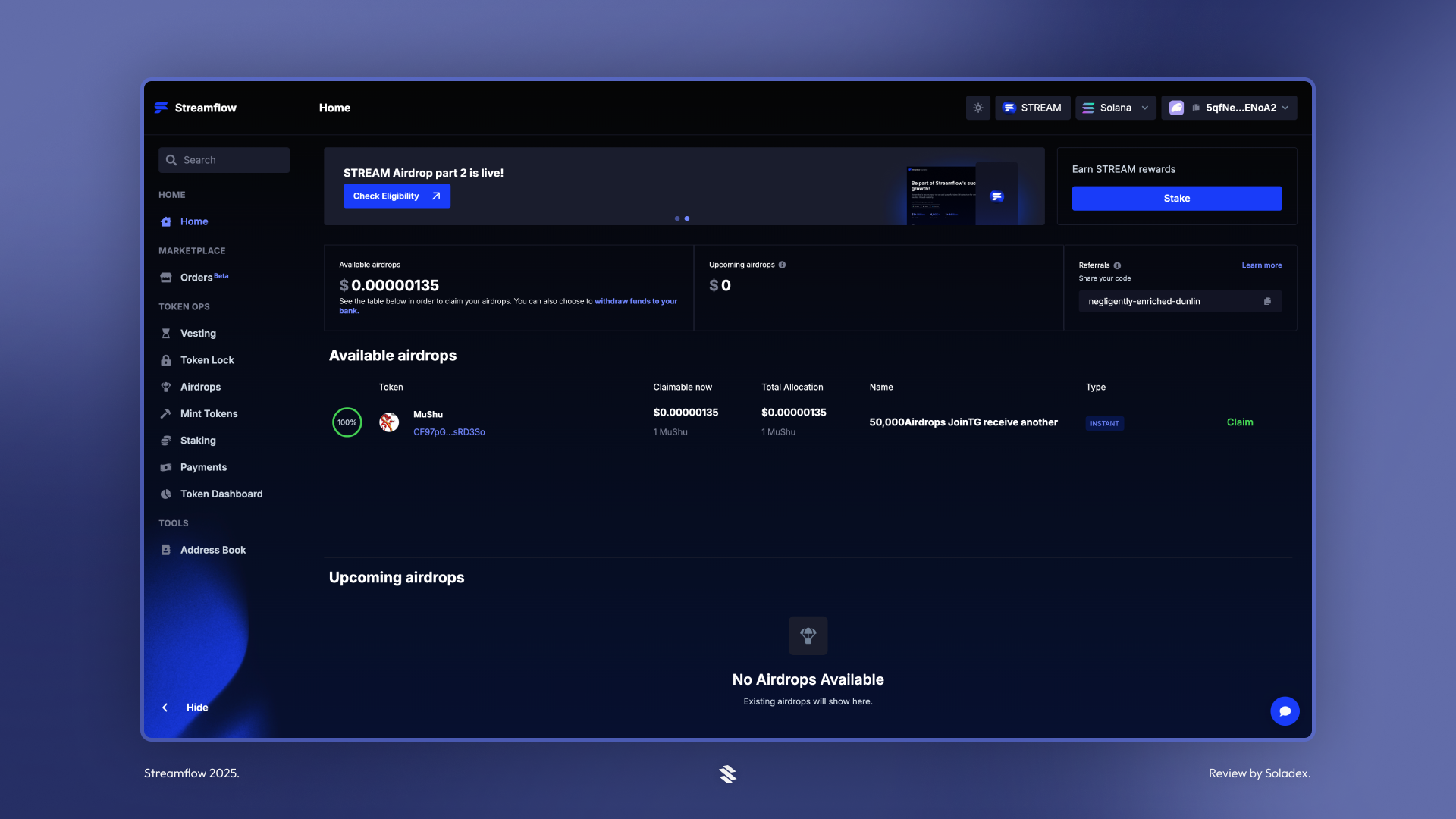
Some Key Features of Streamflow
- Token Vesting: Lock tokens for teams, investors, or advisors with custom cliffs and schedules.
- Payroll Automation: Pay team members continuously without manual payouts each month.
- Open & On-Chain: Everything runs on smart contracts, so payments are transparent and tamper-proof.
- Multi-Sig Support: Integrates with Solana’s top multi-sig solutions for secure treasury management.
Getting Started with Streamflow
To get started with funding and streaming tokens on Streamflow, connect your Solana wallet like Phantom or Solflare. This section explains some of the various ways to stream tokens on Streamflow.
Vesting
Streamflow’s vesting feature lets projects lock and gradually release tokens to team members, investors, or advisors over time. It can also be used to release airdropped tokens that should not hit the market in bulk. This prevents large token dumps and aligns incentives by ensuring everyone gets paid as milestones are met by the recipients. Vesting schedules can include cliffs and customized timelines that run automatically on-chain.
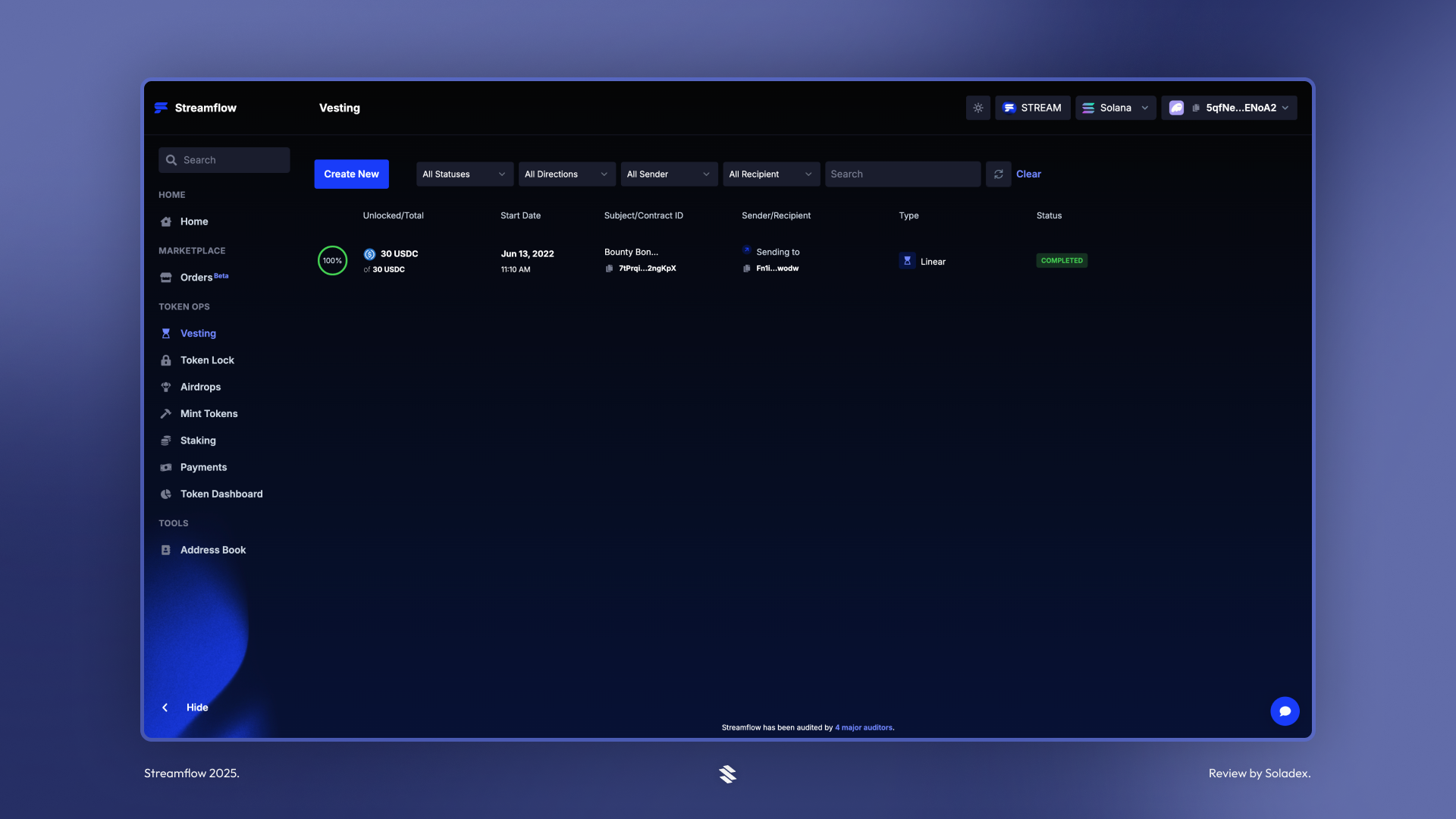
Select if it is a linear vesting and price-based vesting type on the next page as shown below.
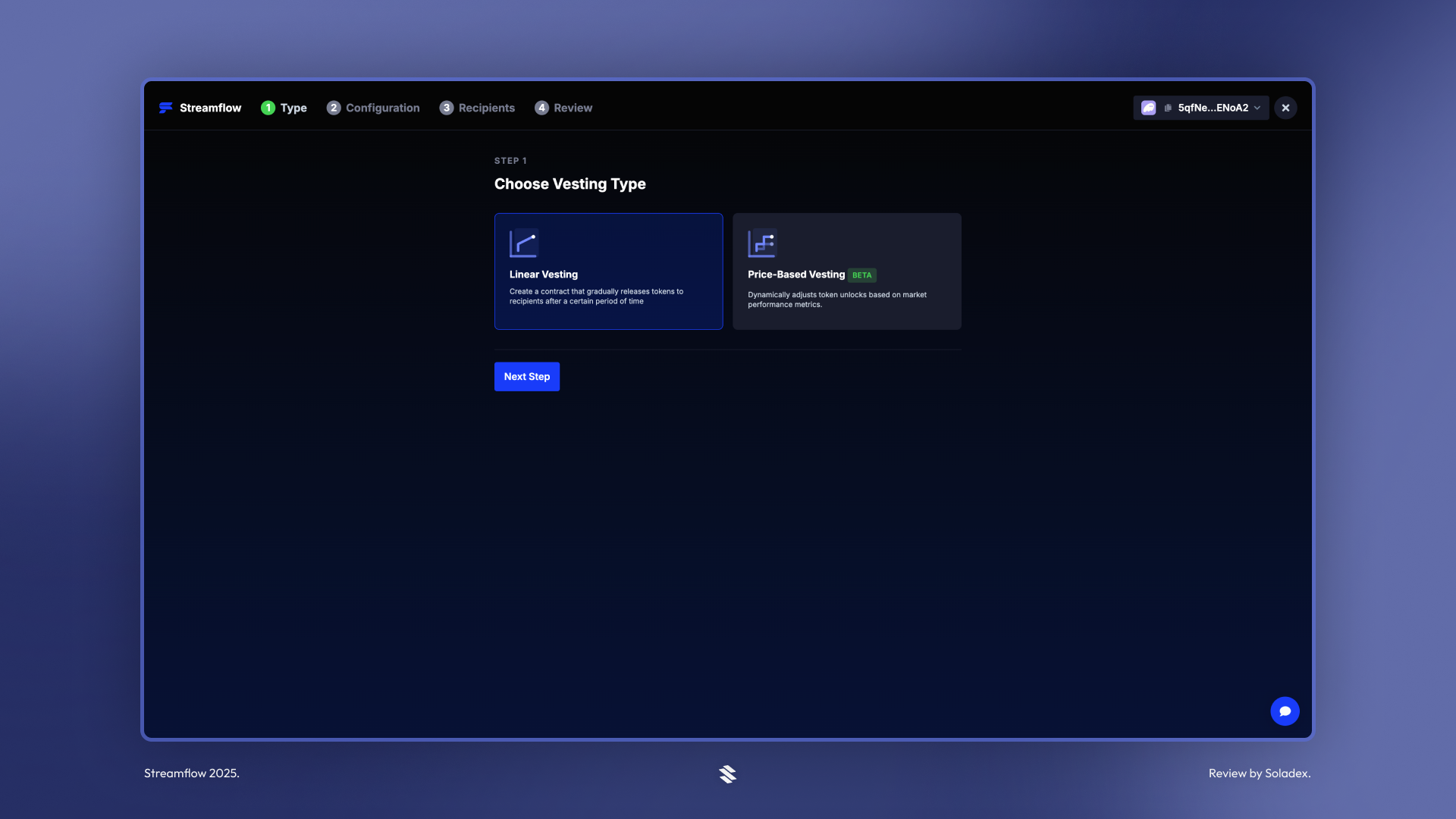
Configure the total vesting duration and the unlock schedule. Include the additional details such as the toggle buttons for adding a specific amount that is deployed when the contract is initiated.
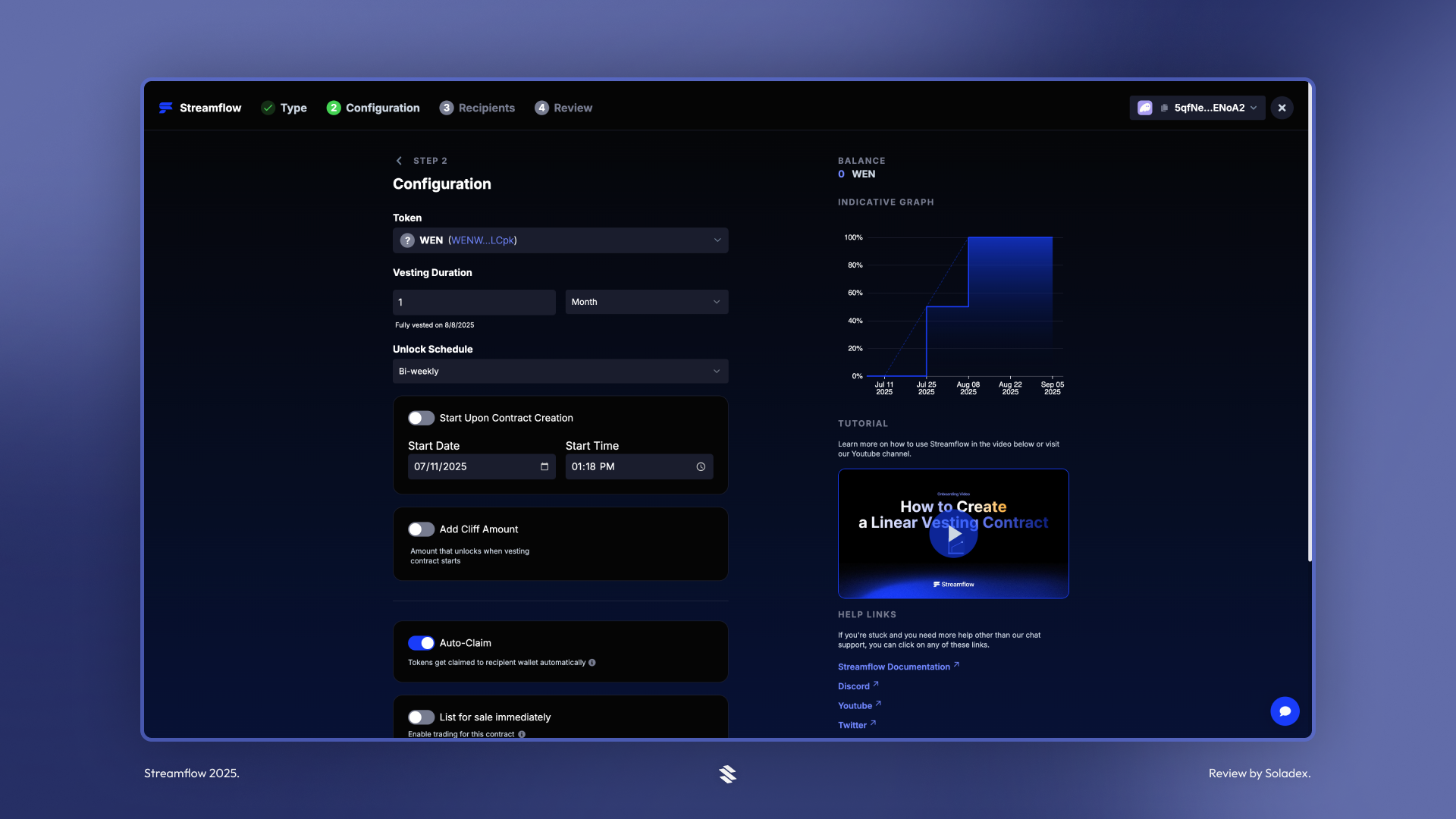
In the “Recipients” section, input the total amount to be received by a wallet, the wallet address and an optional contract title and the email address of the recipient.
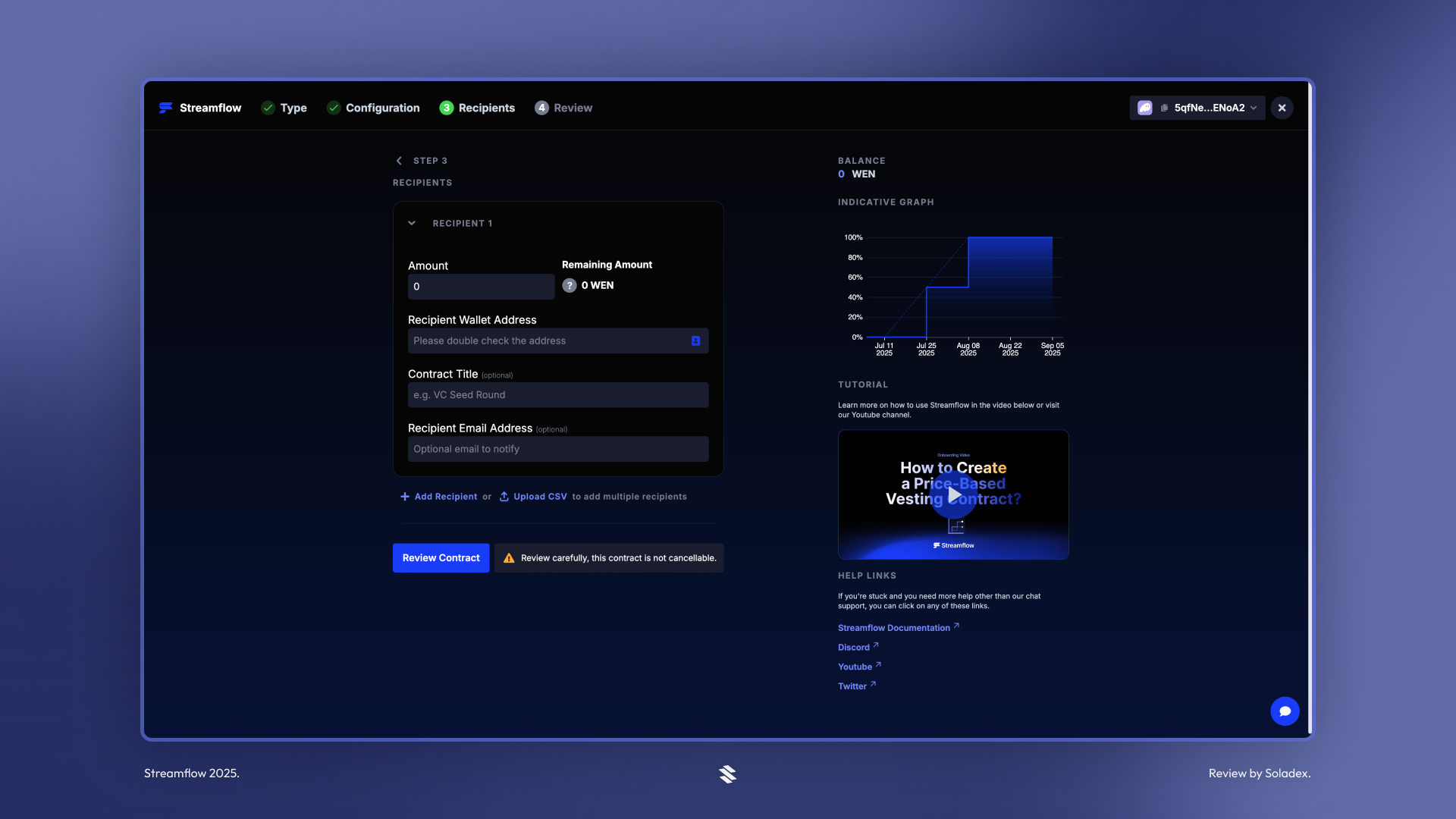
Token Locks
With Streamflow, projects can lock up tokens in a secure smart contract until certain conditions, like a governance vote, are met. Token locks are transparent and verifiable on Solana. It gives communities and investors peace of mind that tokens won’t move unexpectedly or be used for the wrong purposes.
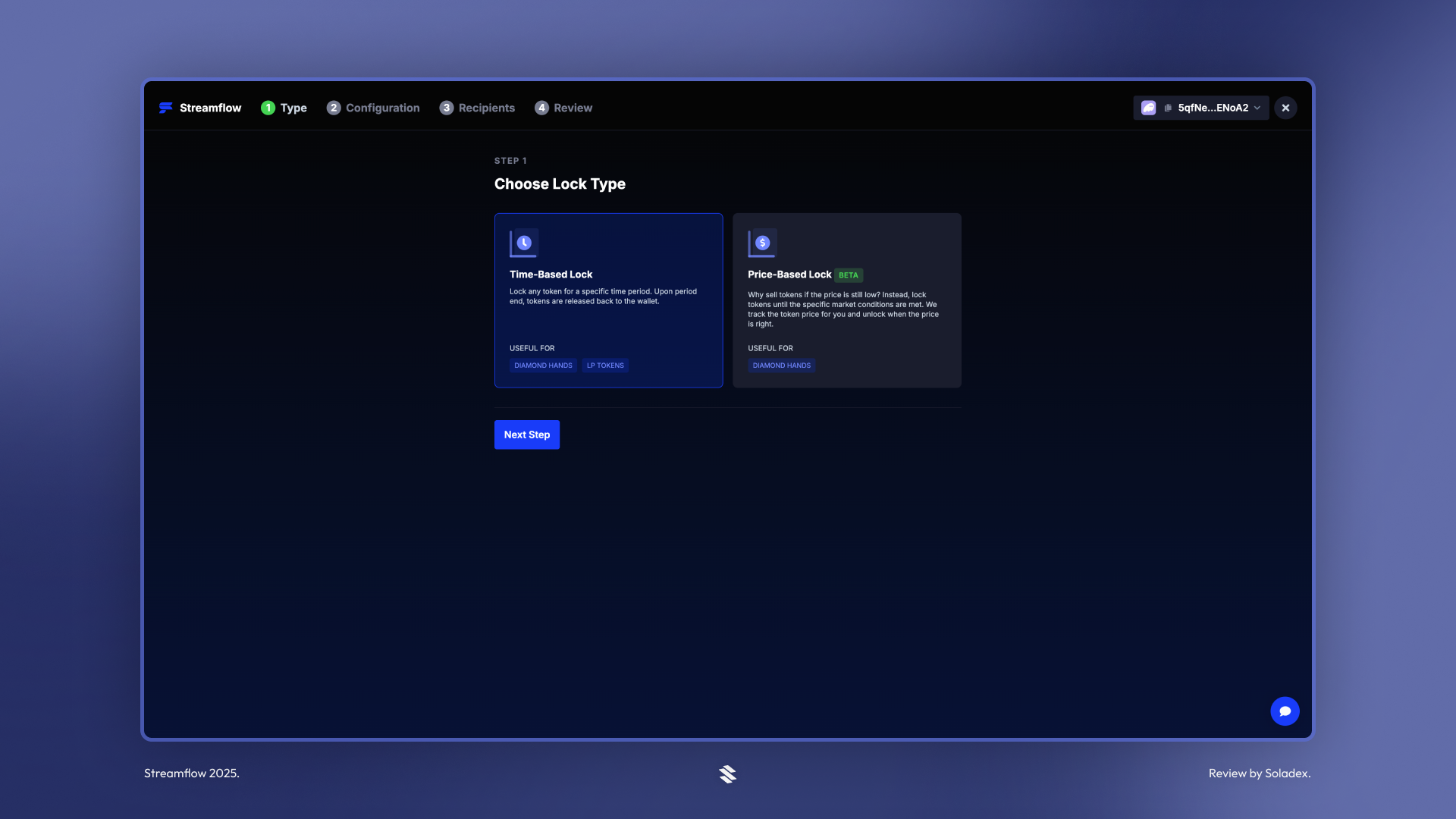
Select “Create New” to start the configuration process for locking your tokens on the Solana blockchain.
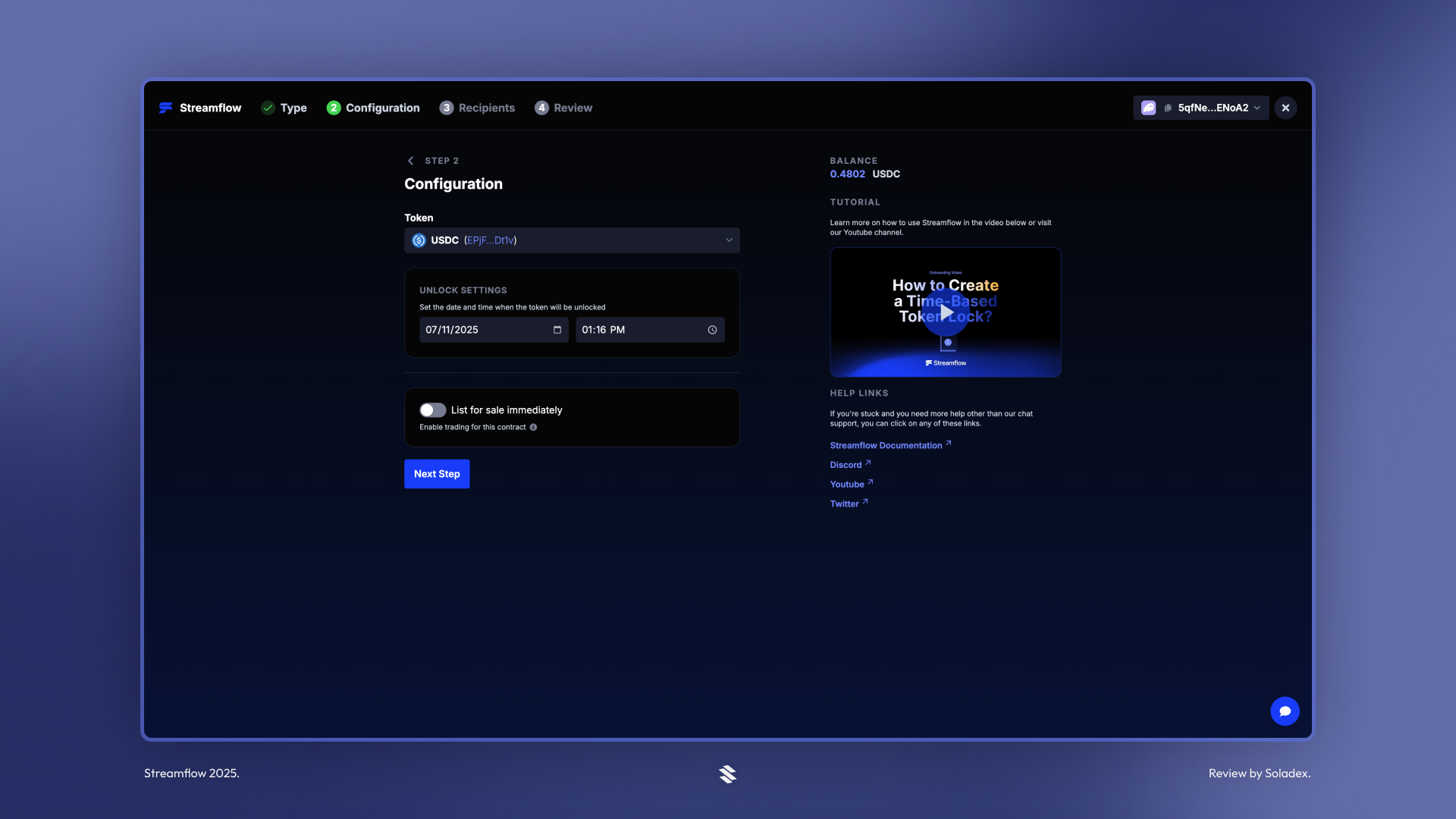
Please note that once a token lock contract is initiated on a wallet, it cannot be repealed.
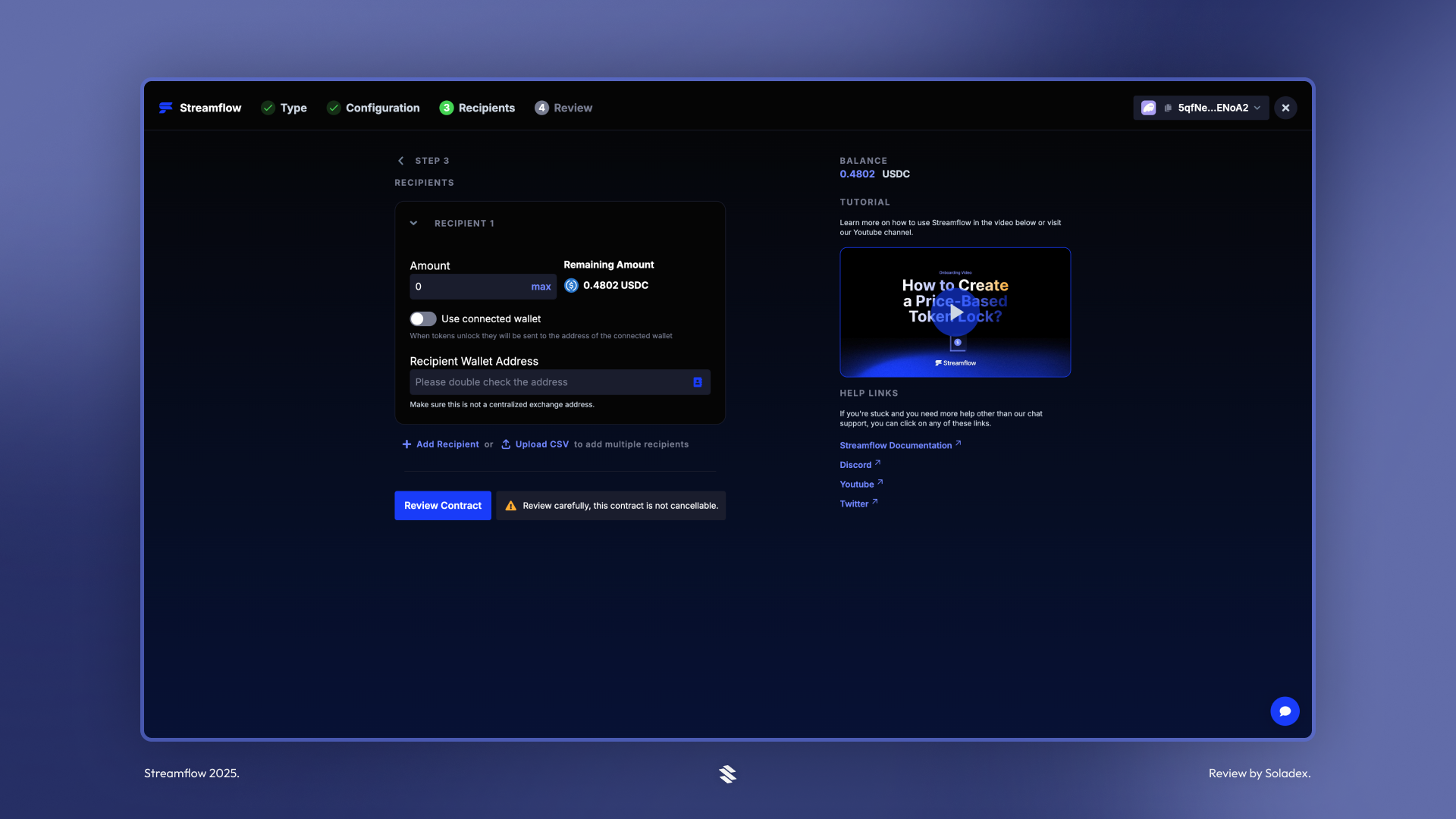
Staking
Streamflow supports staking integrations for projects to reward loyal holders or ecosystem contributors. Users can stake their tokens directly in supported pools to earn rewards while their core assets stay secure in a smart contract.
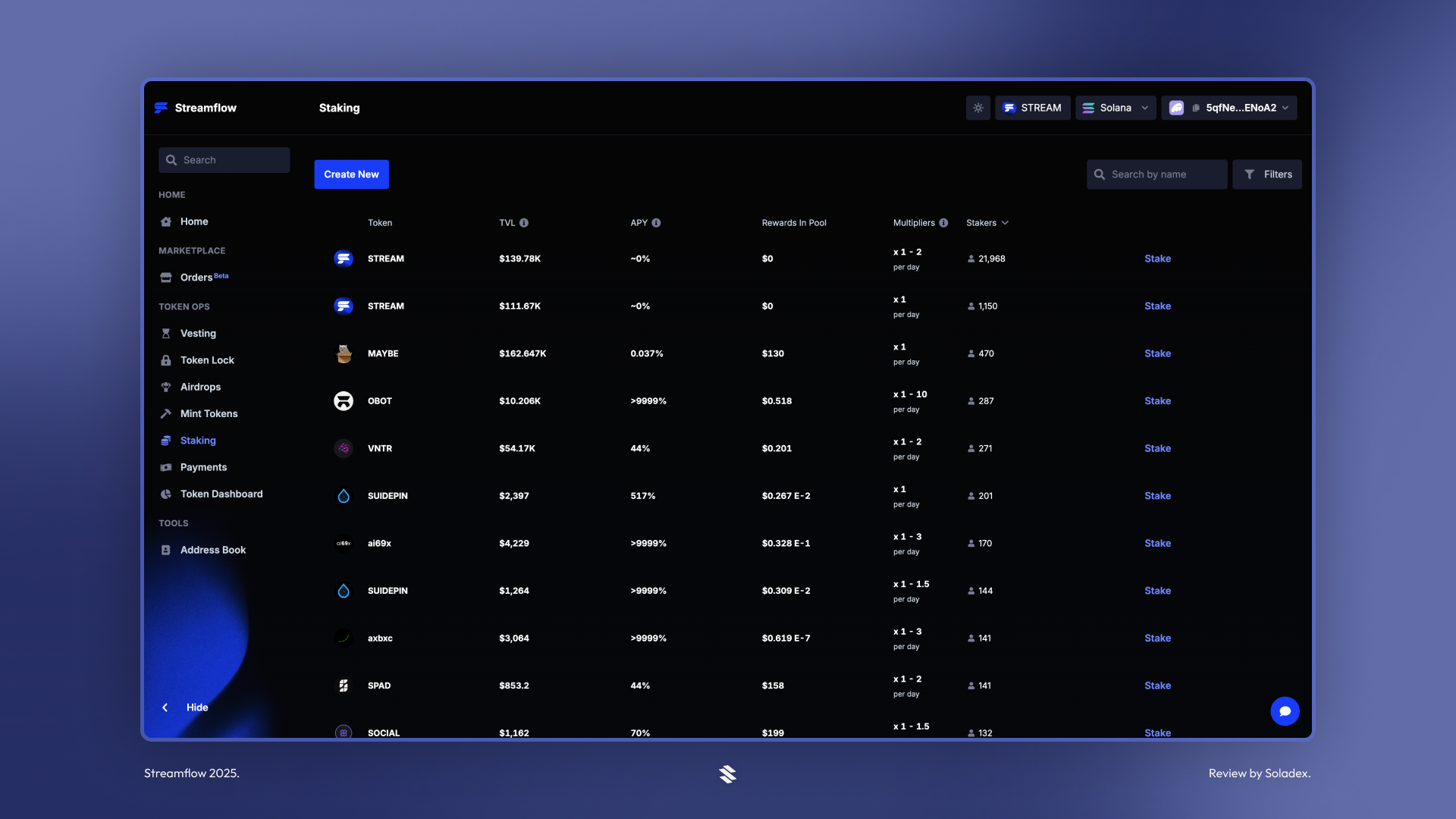
After selecting the token pool to stake into, click on “Stake now” to start earning whatever incentives available for stakers of the token.
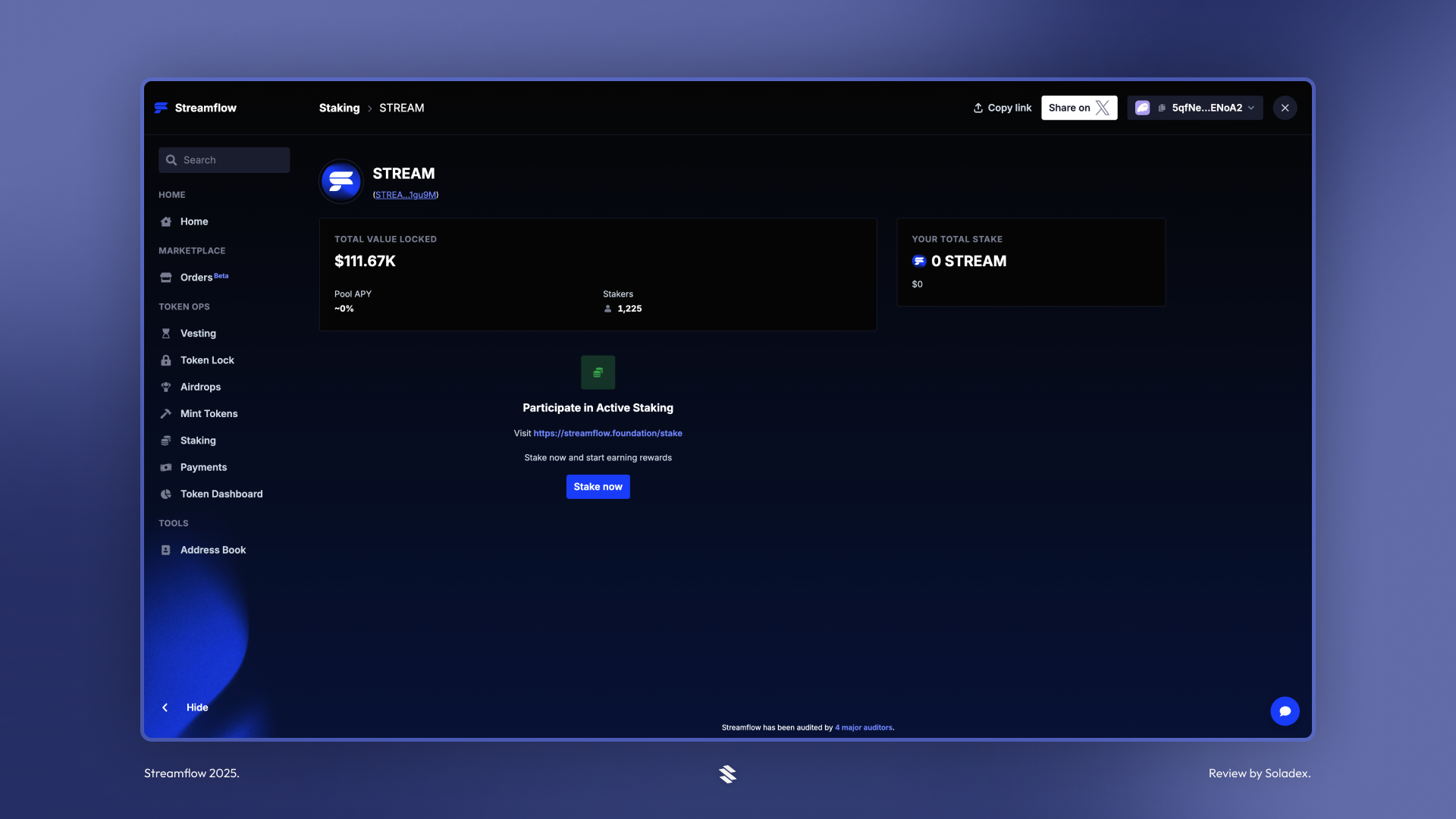
Payments
The payments feature makes sending crypto salaries or recurring payouts simple. Instead of manual transfers, teams can set up continuous payment streams that drip funds over days, weeks, or months. Contributors and recipients get paid automatically.
Select “Create New” to configure the duration and the unlock schedule. This feature has a start and end date and the ability for the recipient to auto-claim the tokens streamed to them periodically.
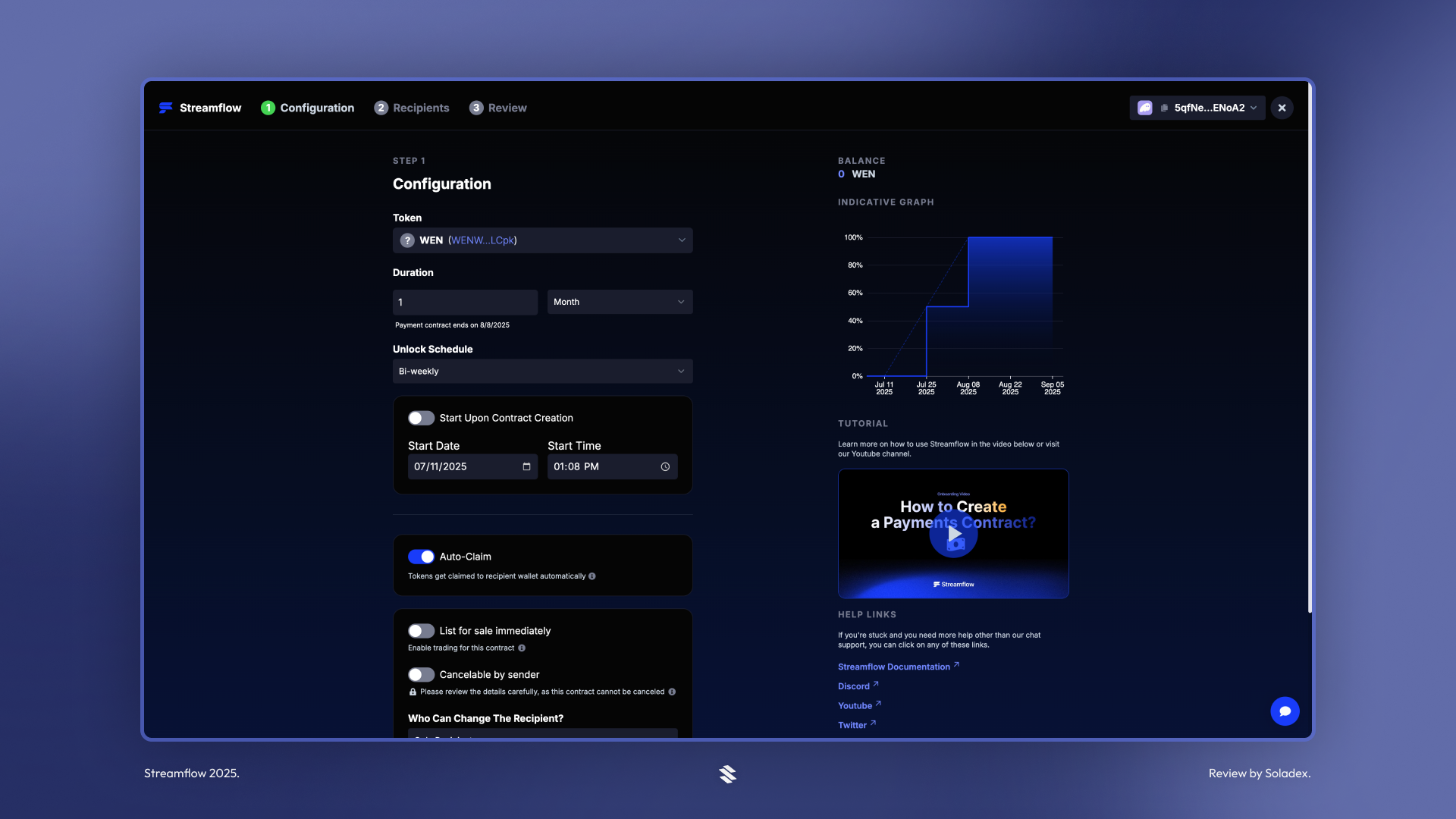
Input the total amount, the address of the recipient and optional details such as the Contract title and recipient’s email address.
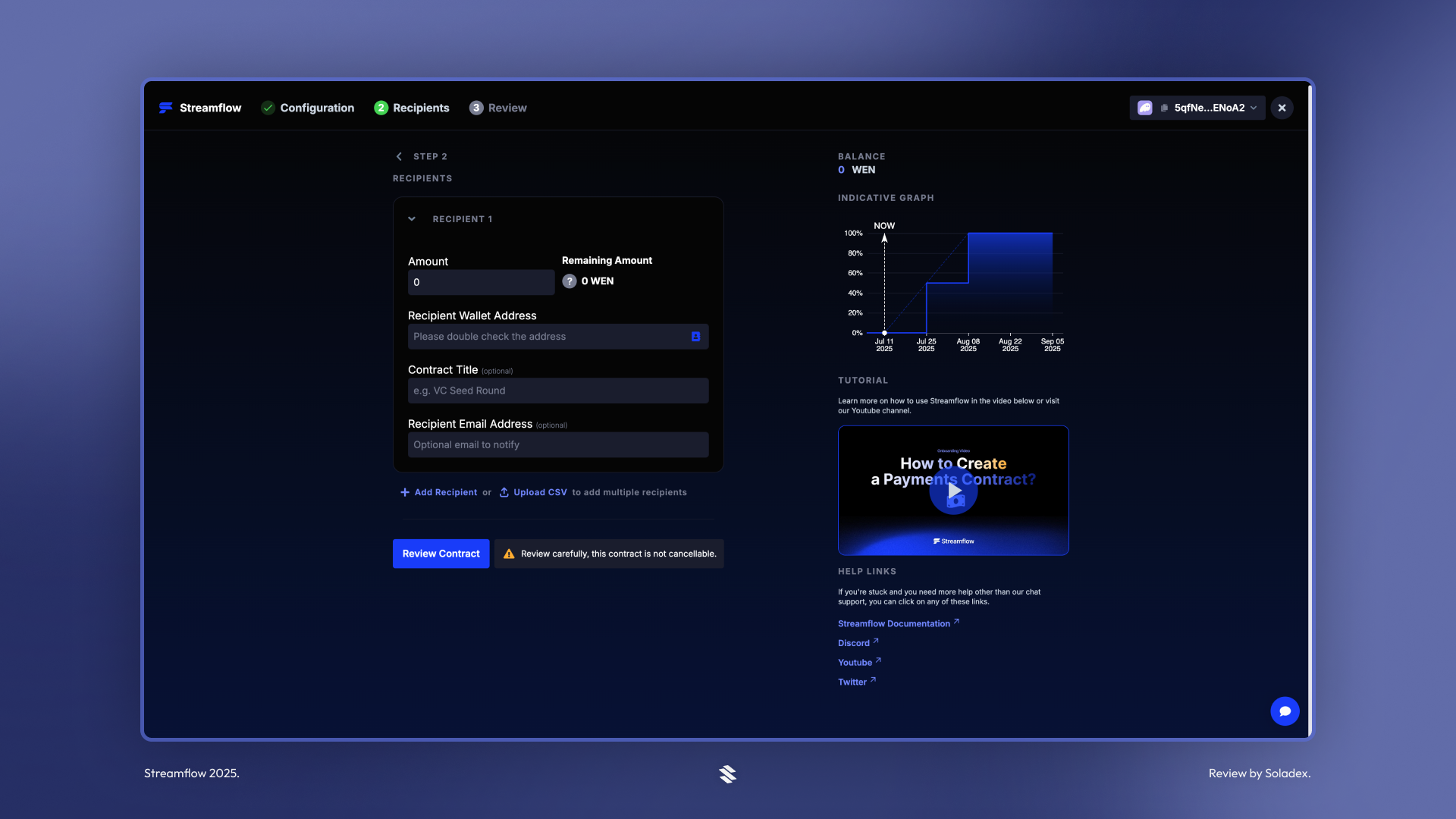
Conclusion
Streamflow makes managing crypto payments, vesting, token locks, and staking simple and reliable on Solana. By automating how funds move and adding transparency through smart contracts, teams and DAOs can spend less time on manual work and more time focused on their products.