What is Backpack?
Backpack Wallet is a smart, non-custodial wallet built for the Solana blockchain. Created by Coral, the same team behind the popular Mad Lads NFT collection, Backpack also introduced a new category of assets called xNFTs (executable NFTs). These are NFTs that act like apps inside your wallet. To get started, download the wallet extension here.
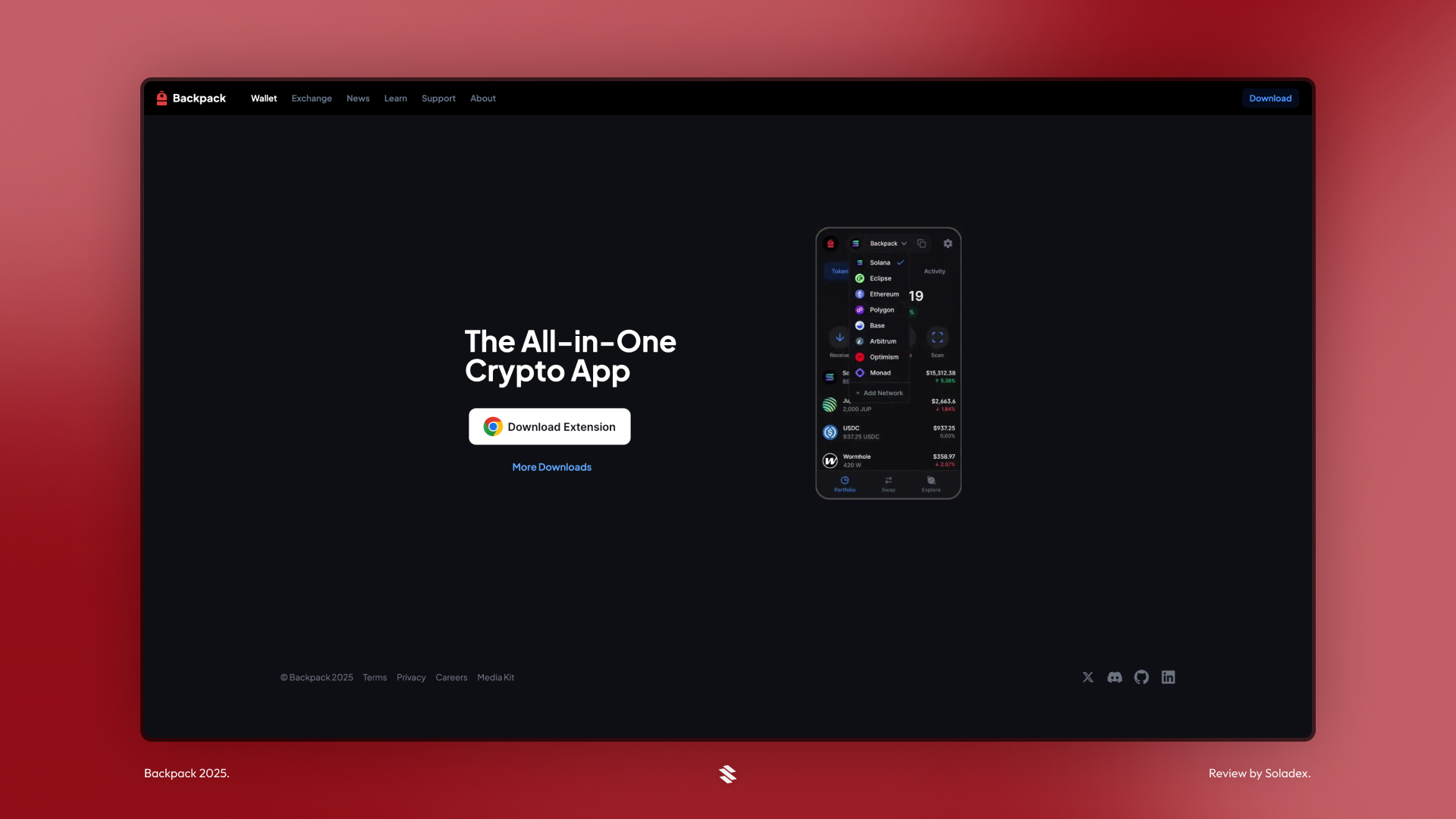
The wallet itself serves as both a secure crypto vault and a Solana-native operating system. Users can trade tokens, collect NFTs, and even run interactive applications like games or DeFi tools, all within the Backpack interface.
Backpack integrates smart wallet features that give users advanced control over access, signing permissions, and security settings. For those who prefer added safety, it works with Ledger devices and supports two-factor authentication.
Setting Up Backpack
The Backpack wallet is available as a browser extension and mobile app (download for iOS and Android). This makes it easy to manage your Solana activity across devices.
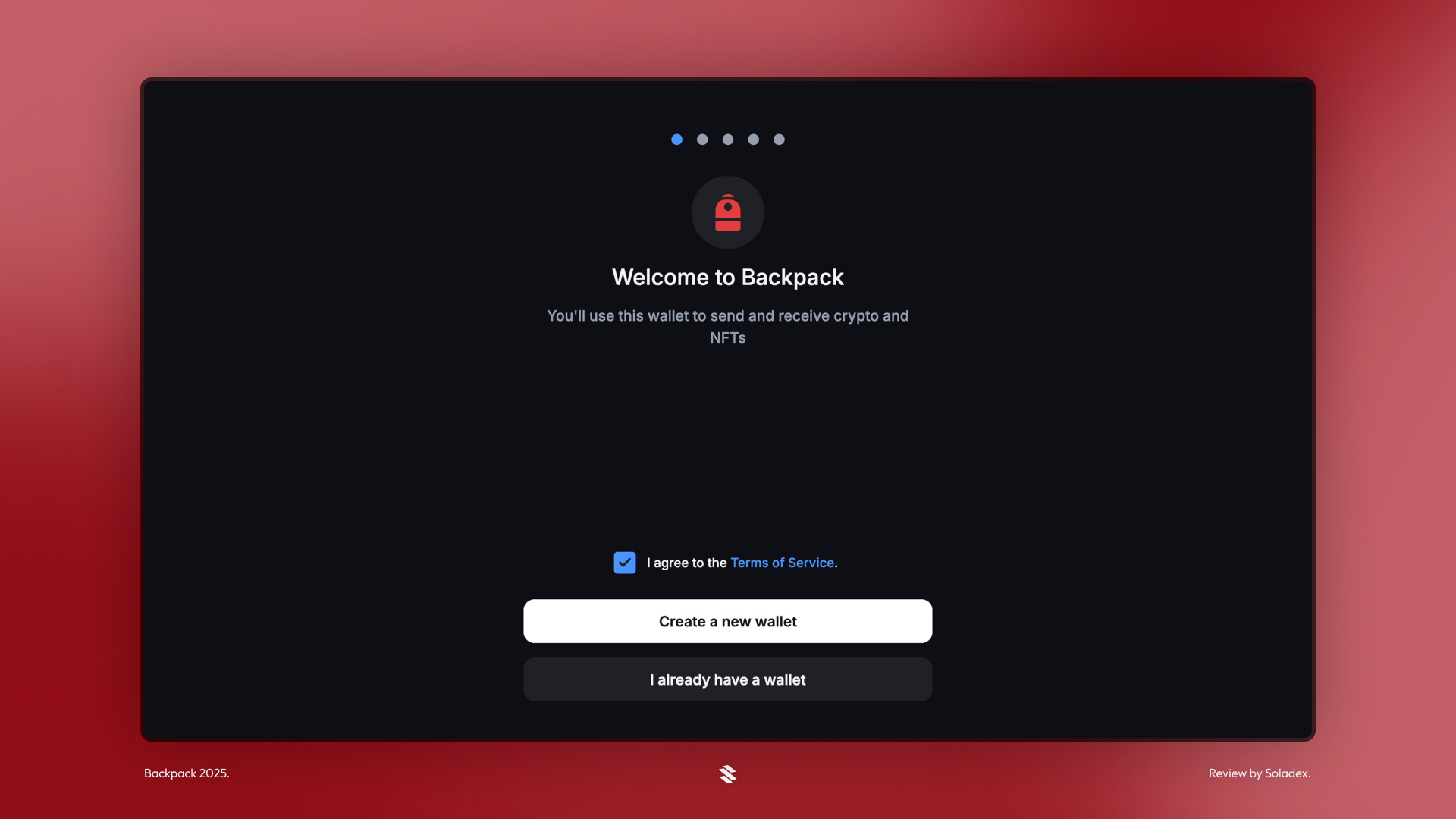
For Mad Lads holders, Backpack is more than just a wallet, it is home. But for any Solana user, Backpack is a gateway to the chain's growing app ecosystem, all from one place.
Backpack is active on some blockchains apart from Solana, such as Ethereum and Sui. Select Solana in the prompt below.
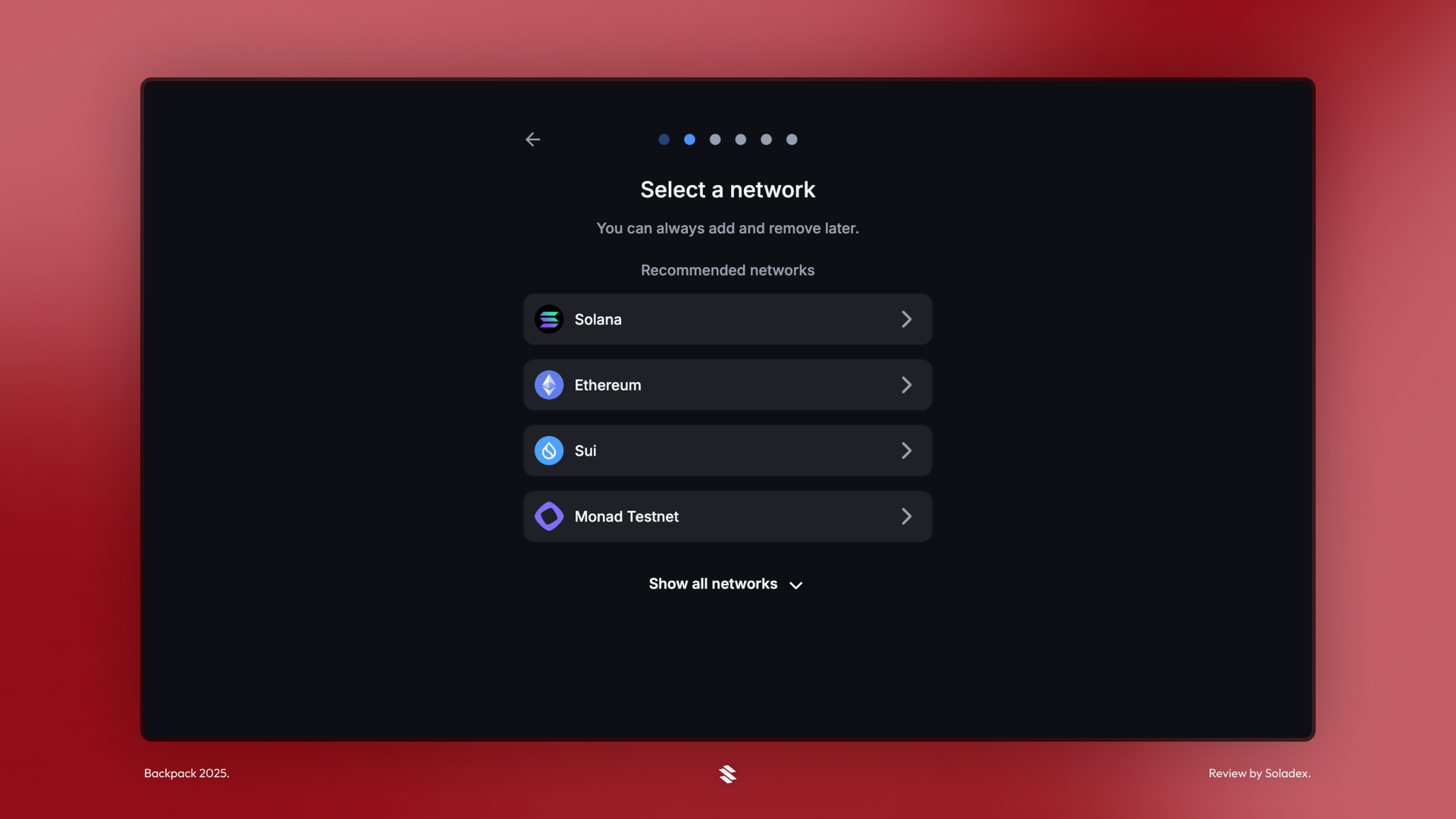
For newly created wallets, carefully save your recovery phrase in a secure location and for users importing existing or old wallets, input your recovery phrase or wallet’s Private Key. But if the wallet is a hardware wallet, users can select the “Hardware Wallet” option for Bluetooth-enabled connection between their computer and the physical wallet.
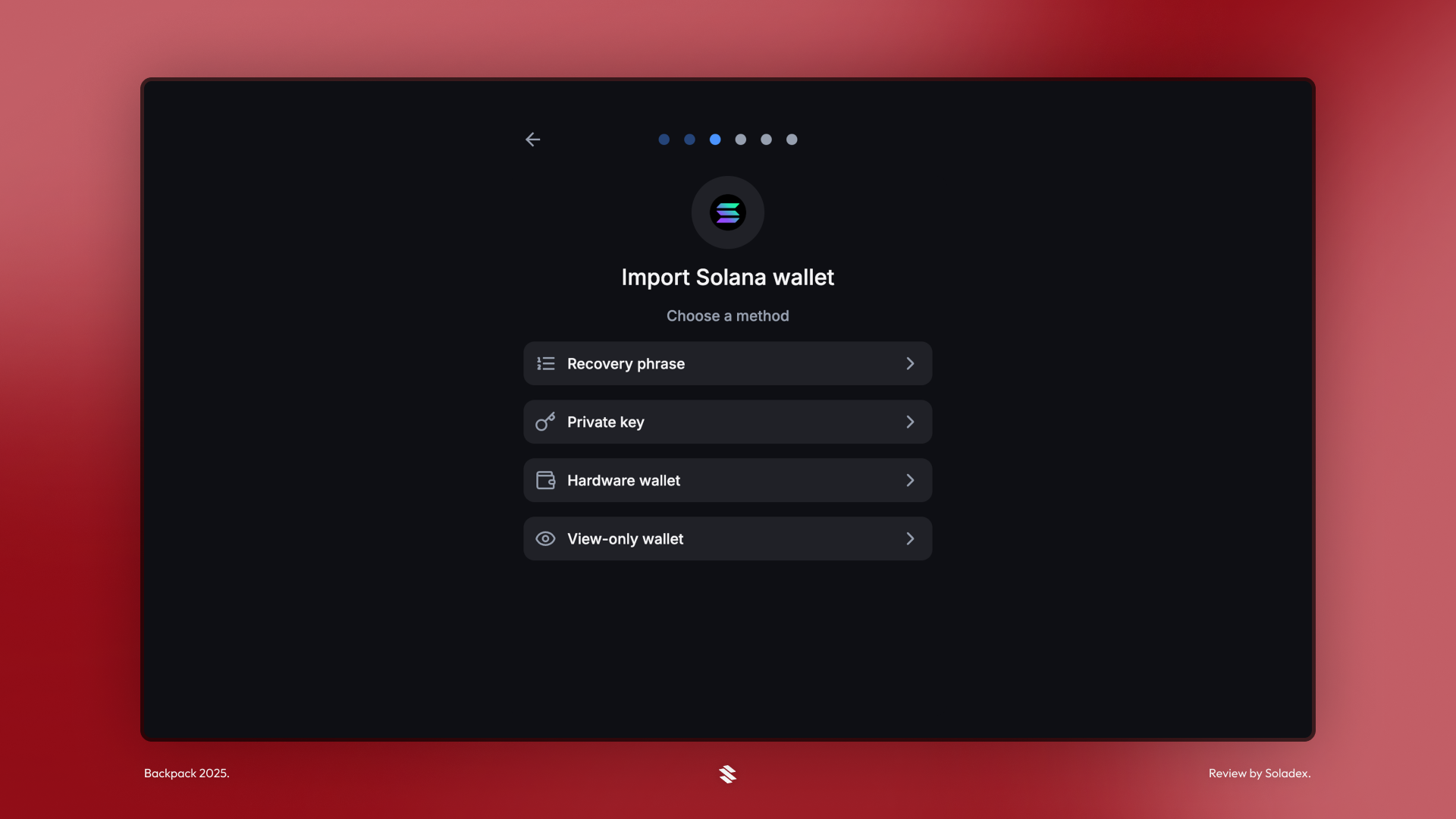
For existing wallets, copy and input your Private Key into the box provided below. The private key grants access to the wallet.
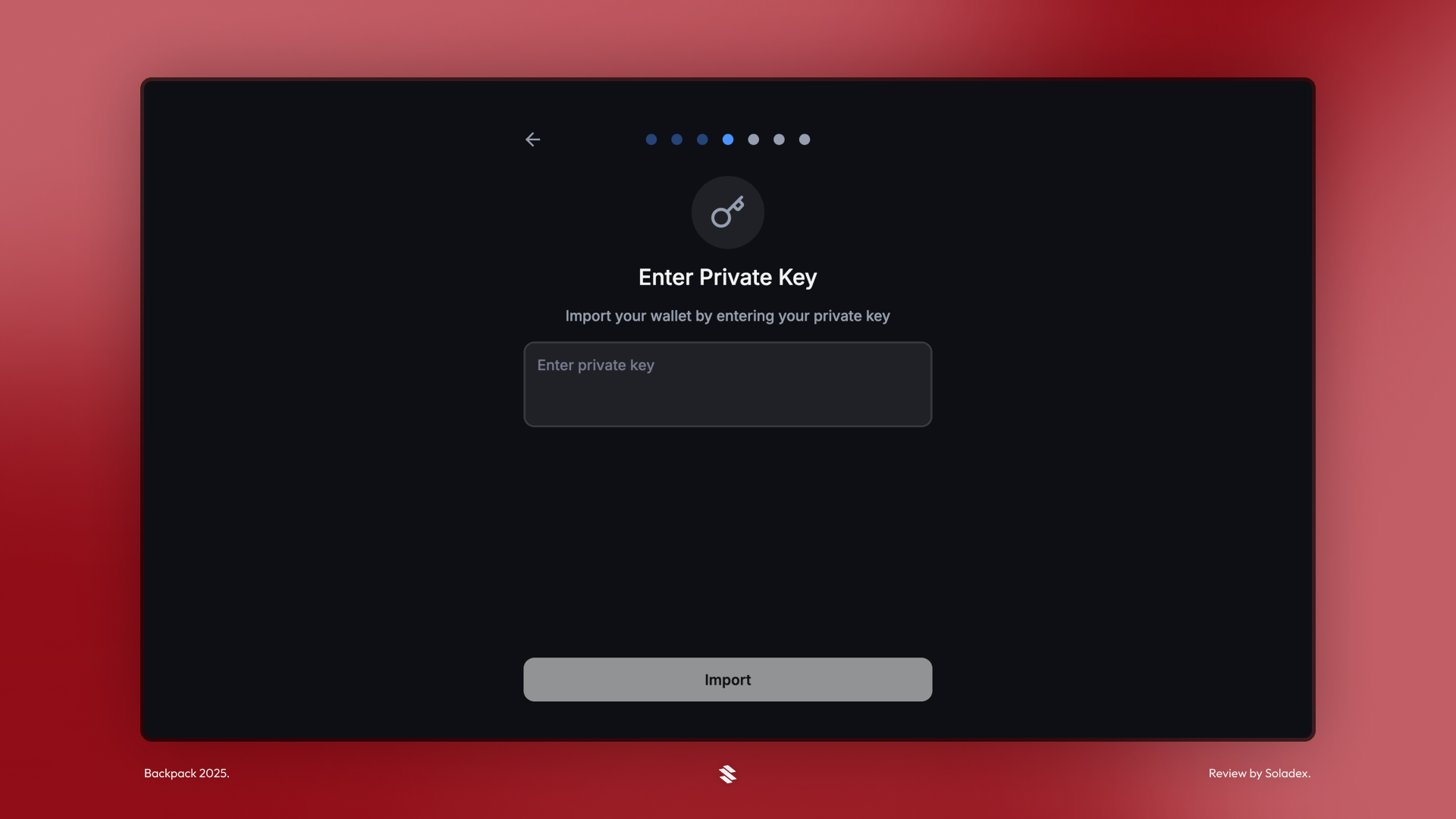
A password provides a secure way to restrict unauthorized access to one’s wallet on the browser where the wallet is installed. Set up a strong password for improved security as shown below:
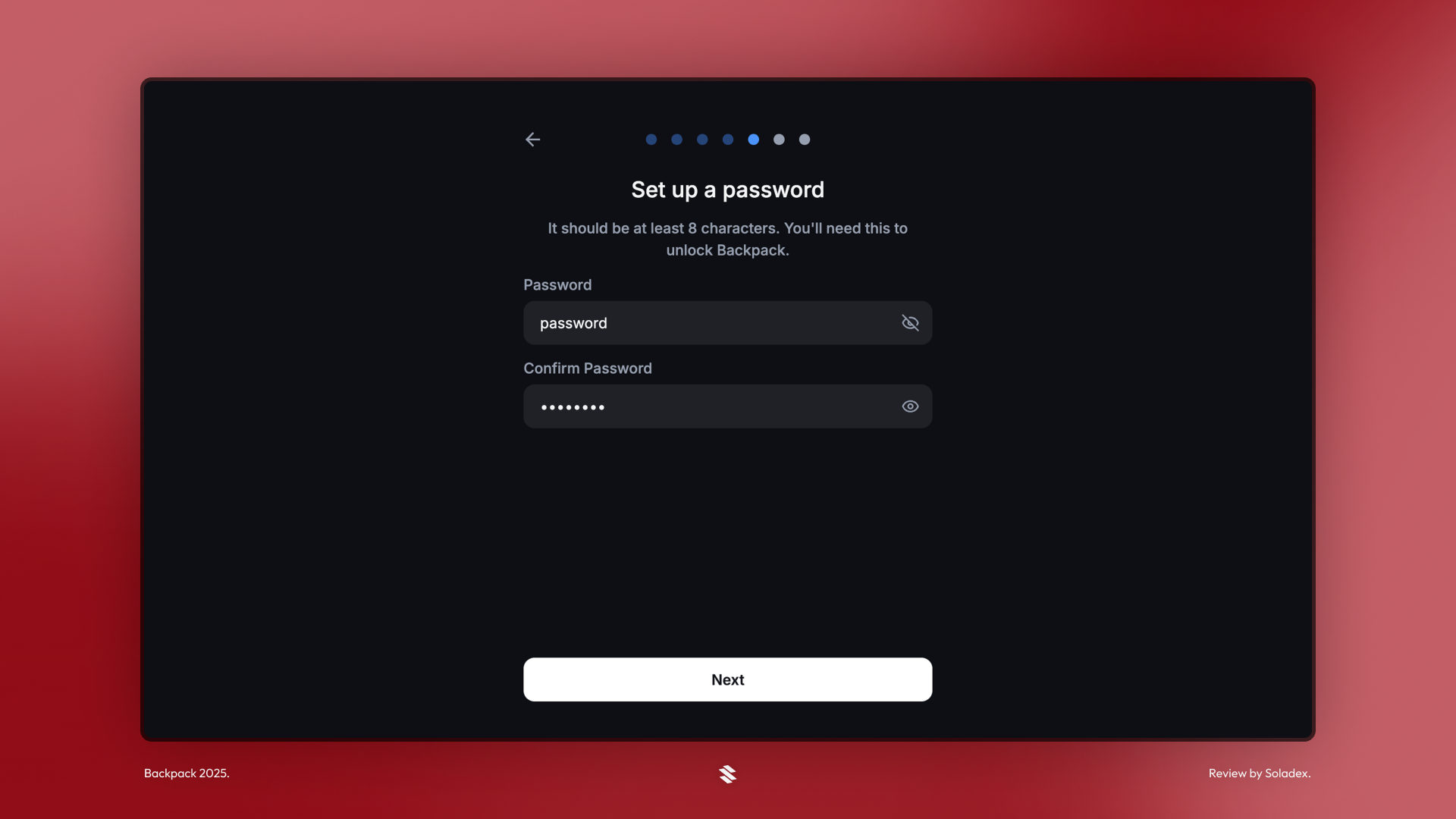
After setting the password as required above, your wallet is ready for use. The image below is a webpage view of the wallet for a full-screen experience.
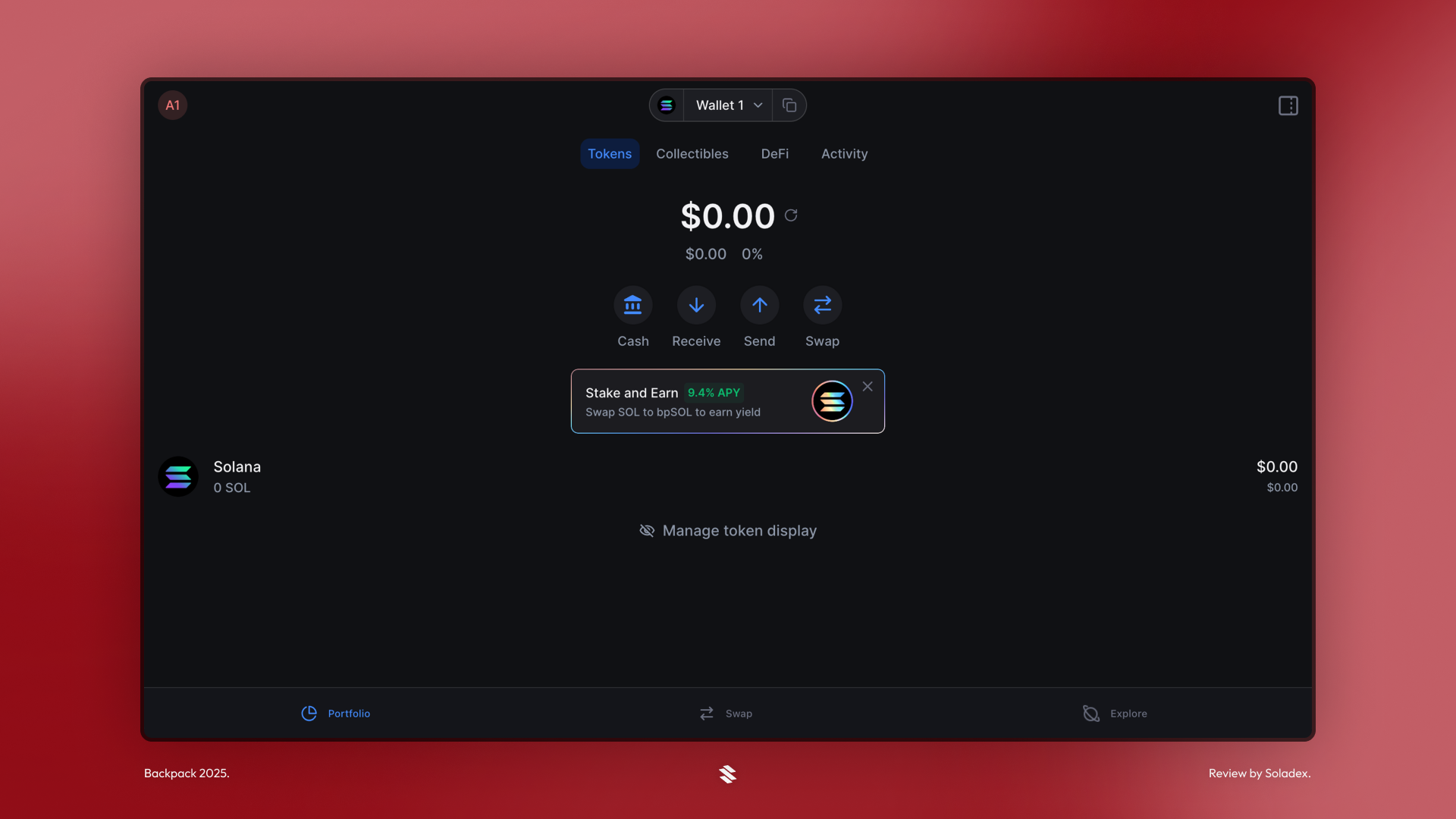
Toggle to the extensions in your browser and choose Backpack to start using the wallet from the right panel of the browser, as shown below:
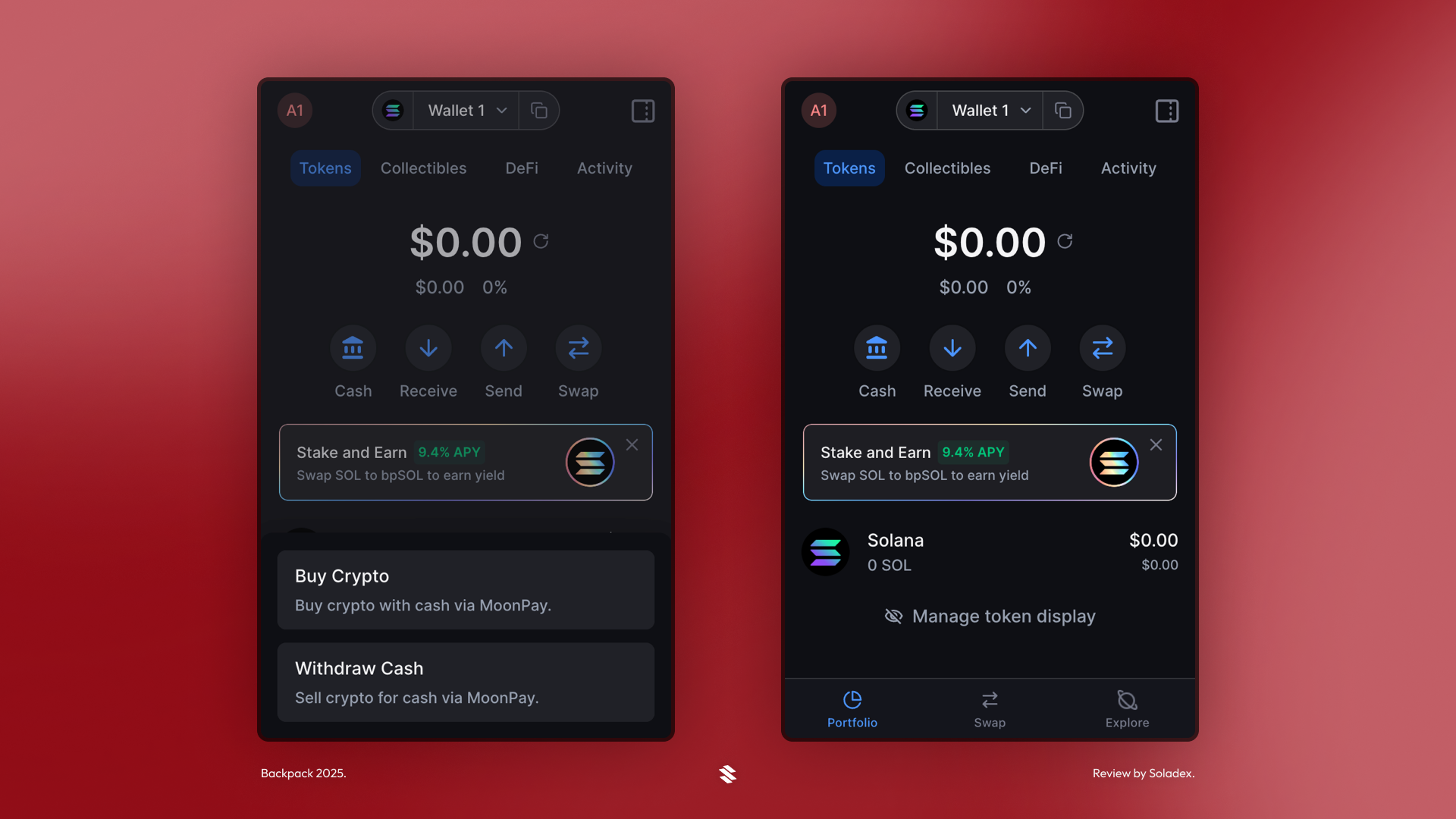
To get cryptocurrencies such as USDT or SOL, Backpack integrates with Moonpay for purchasing tokens with cash (in the bank) and for selling tokens for cash. Converting cash to a cryptocurrency makes it easy for users to get onboard easily by swapping cash for crypto.
Tokens
This page displays the major or popularly recognized tokens on the network.
Collectibles
In this section of the Backpack app, all the user’s NFTs are displayed. A curated section for NFTs such as this makes it easier for users to view and transfer their NFTs.
Activity
To view past onchain activities on a wallet, the activity section lists and shows the type of transactions initiated through the wallet.
Deposit
By scanning the barcode or copying the address by clicking the “Copy address”, you can get the address of your wallet to receive crypto from external wallets or people.
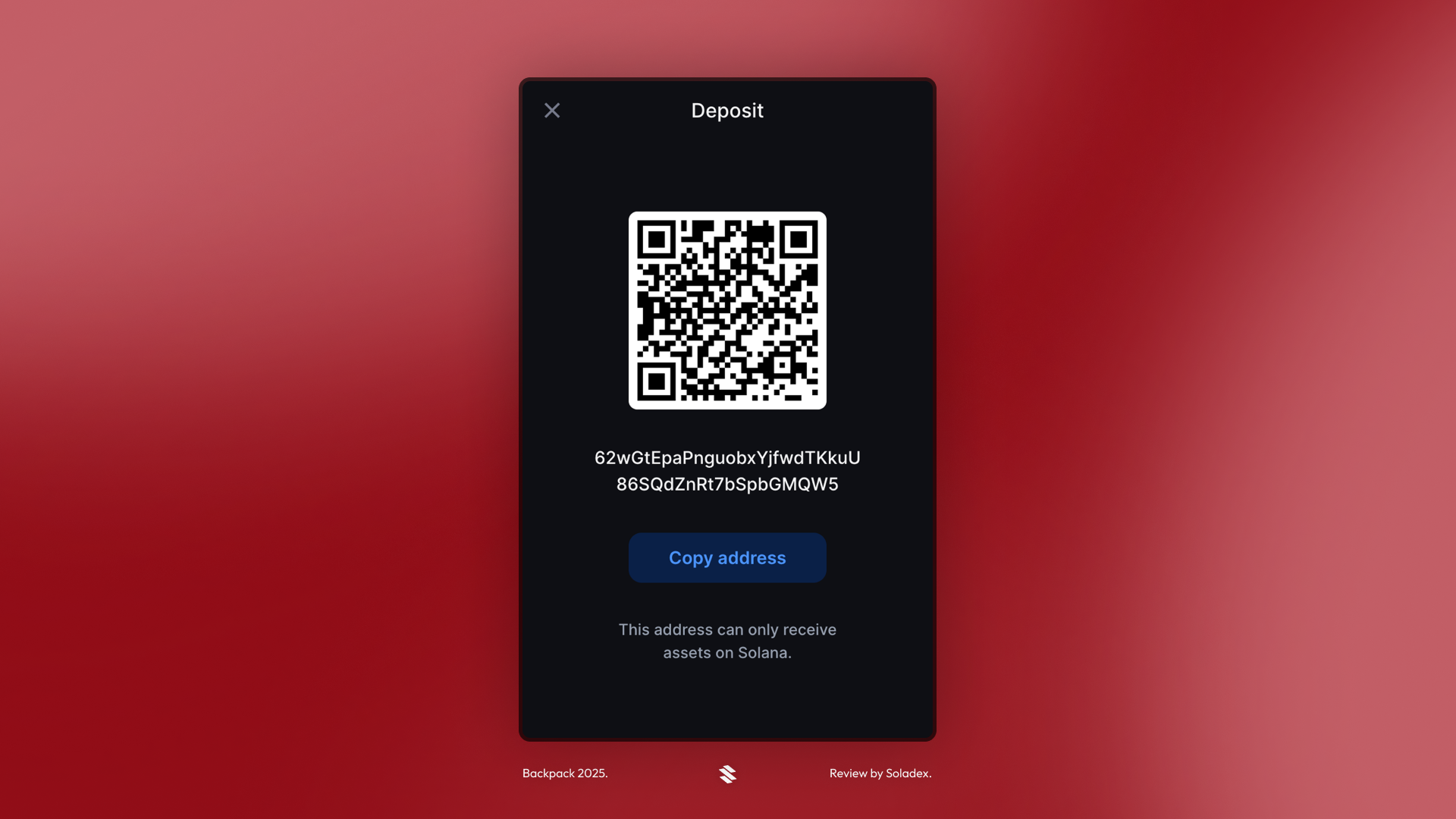
Send
To transfer tokens from your wallet into another wallet is as easy as copying the address of the recipient wallet, pasting it into the box provided and selecting the token and the amount to transfer.
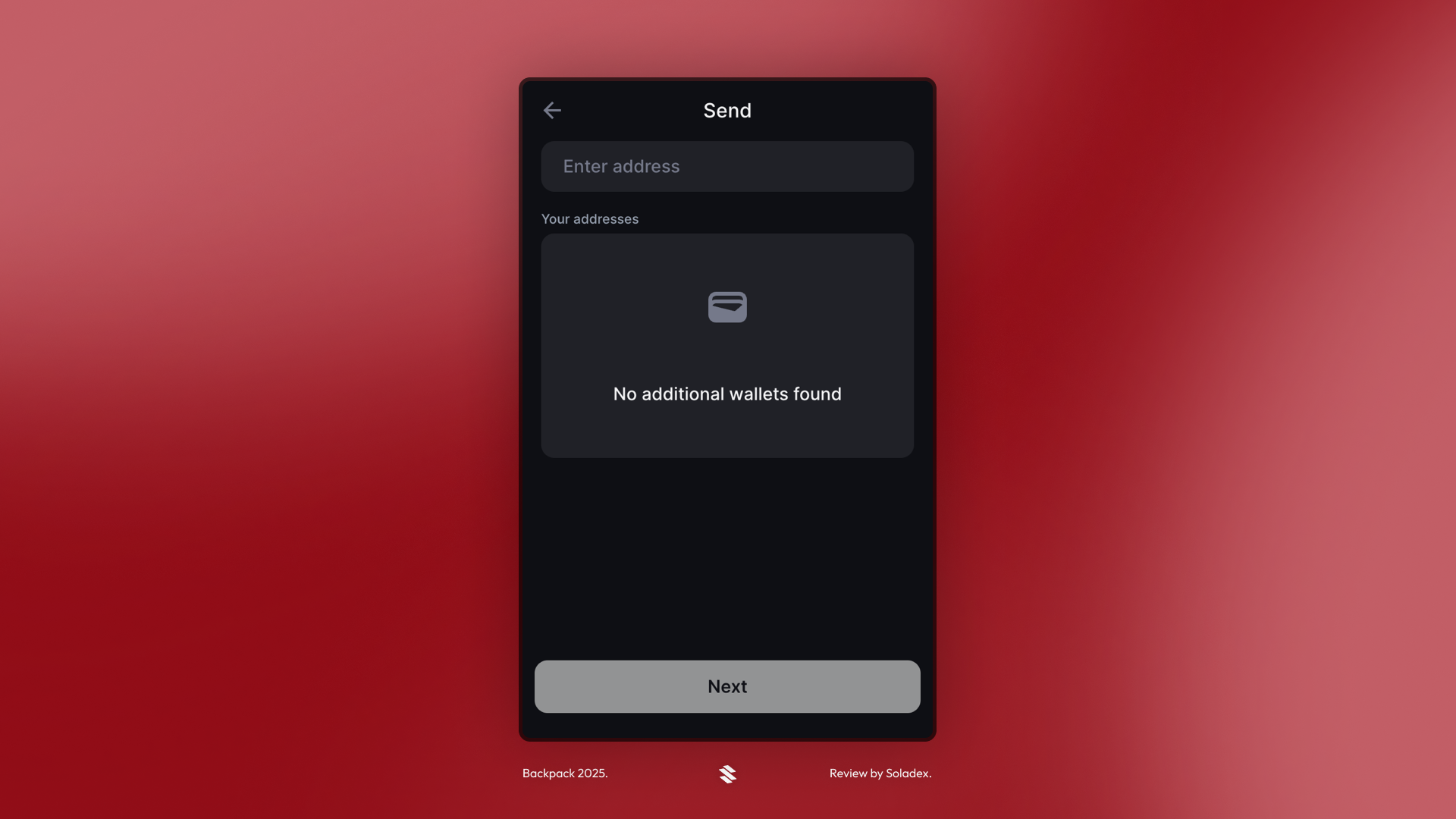
Swap
Backpack provides an in-wallet swap for quickly exchanging one token for another. Users can swap tokens without looking for exchanges to use. By swapping directly in the Backpack wallet, users can avoid extra steps needed to connect the wallet to other external apps.
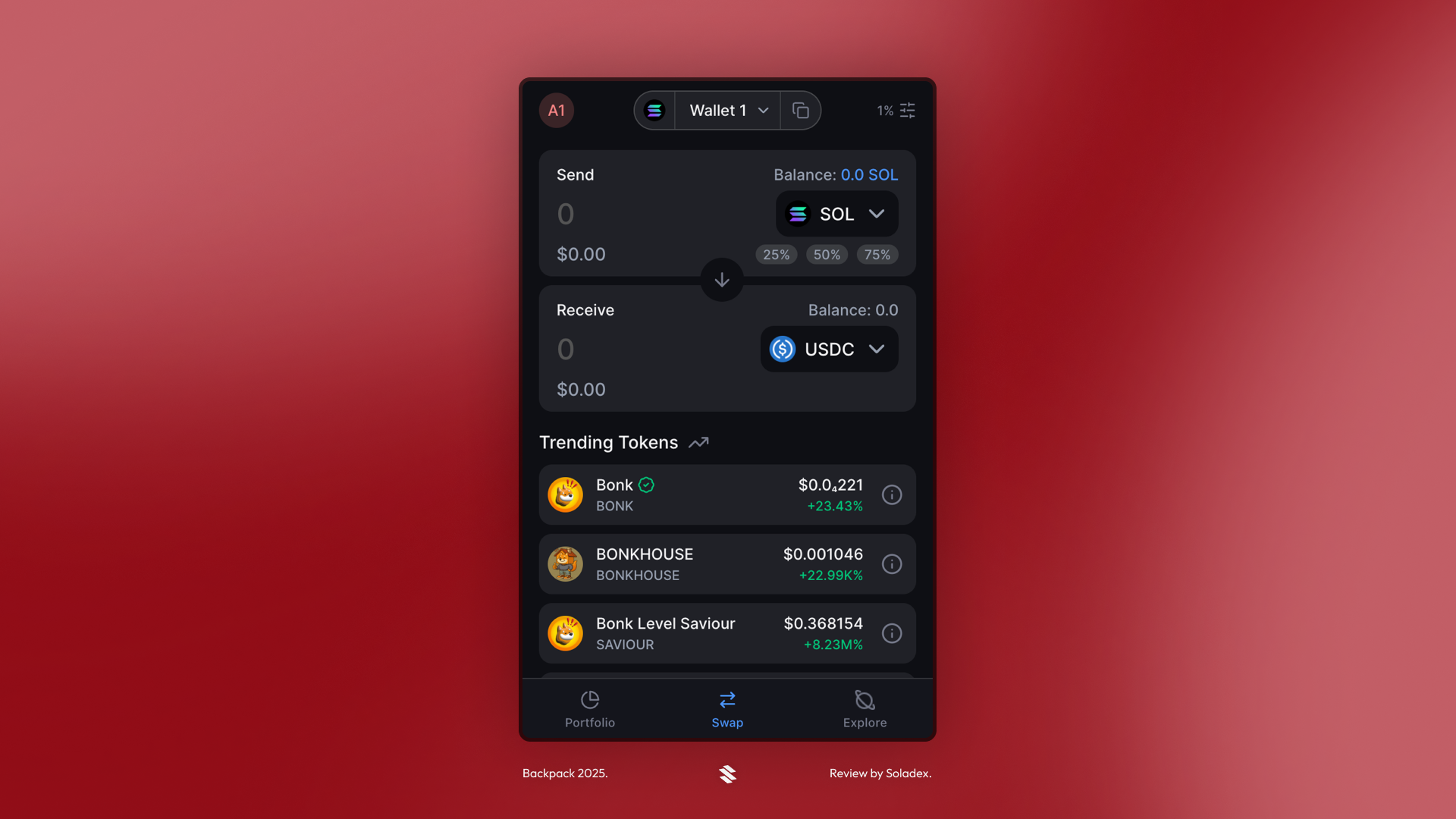
Apps
To prevent wrong links and reduce the risk of users getting hacked, Backpack’s explore page has a list of the most-used decentralized applications on Solana that can be accessed with just one click through the explore page. This saves users the stress of manually typing links or getting phished by scammers.

Backpack Exchange
Apart from the non-custodial wallet offered by the team, Backpack has a fully functional cryptocurrency exchange that caters for people in multiple geographical locations. The Backpack Exchange is a fully regulated global cryptocurrency exchange that is easy to use by the average cryptocurrency trader. It is a compliant exchange in all the regions supported.

The exchange serves as a complementary platform for the wallet users who need to deposit tokens to interact onchain for kickstarting their blockchain experience. Also, selling tokens directly for fiat currencies of the users is easier with an exchange like Backpack. By linking bank accounts to Backpack, users can convert their cryptocurrencies to fiat quickly.
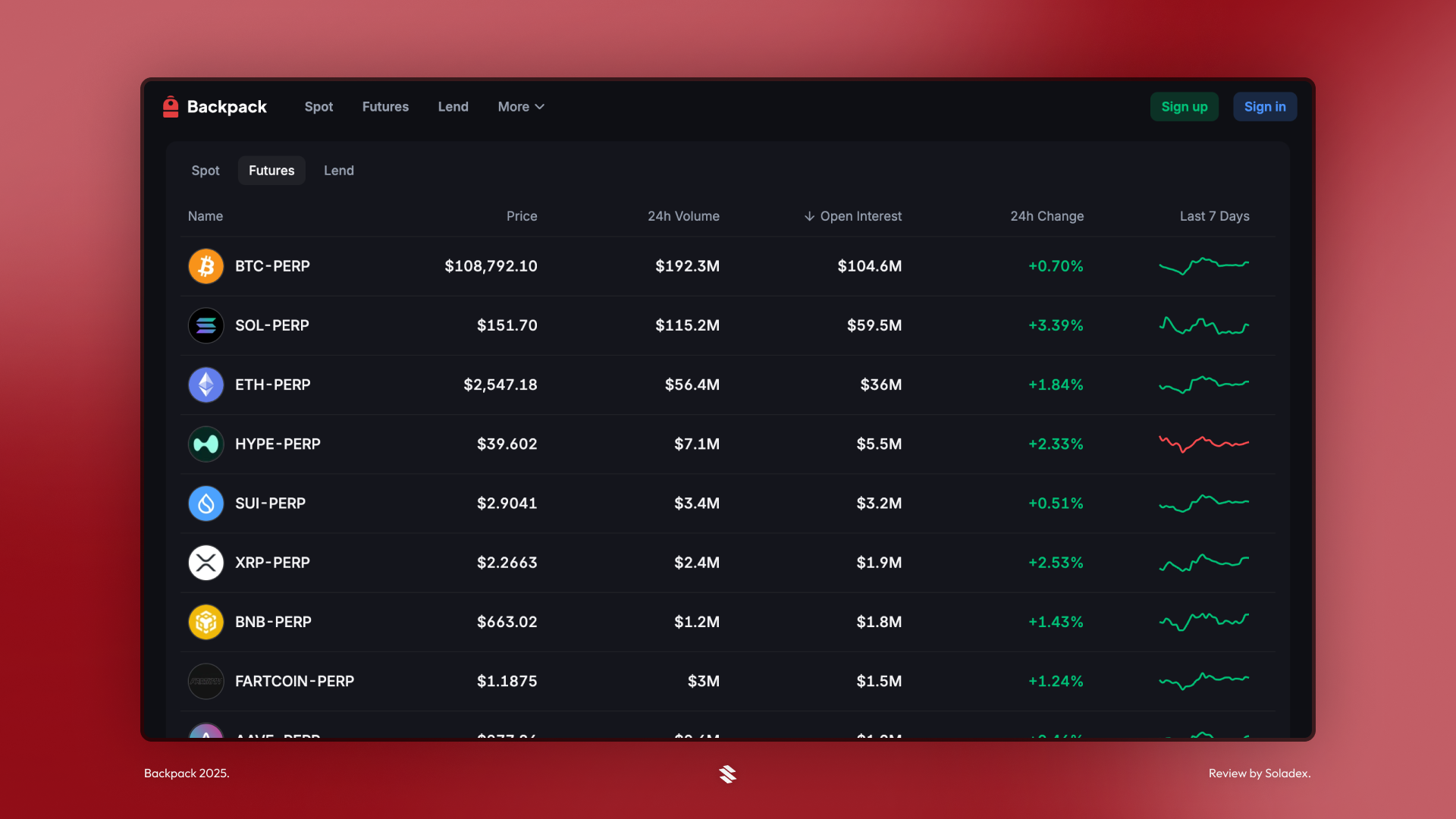
Like other cryptocurrency exchanges, Backpack offers Spot option to users to buy or sell tokens and a futures feature to those who want to trade using leverage. Backpack Exchange offers a lending service for earning on tokens that would otherwise be idle in a wallet.
Conclusion
Backpack is a wallet built to serve power users on multiple chains such as Solana, Ethereum and Sui. Built by the team behind the most used framework for writing Solana programs, known as Anchor, users can rely on the best multichain experience with security and a great user experience in mind.





