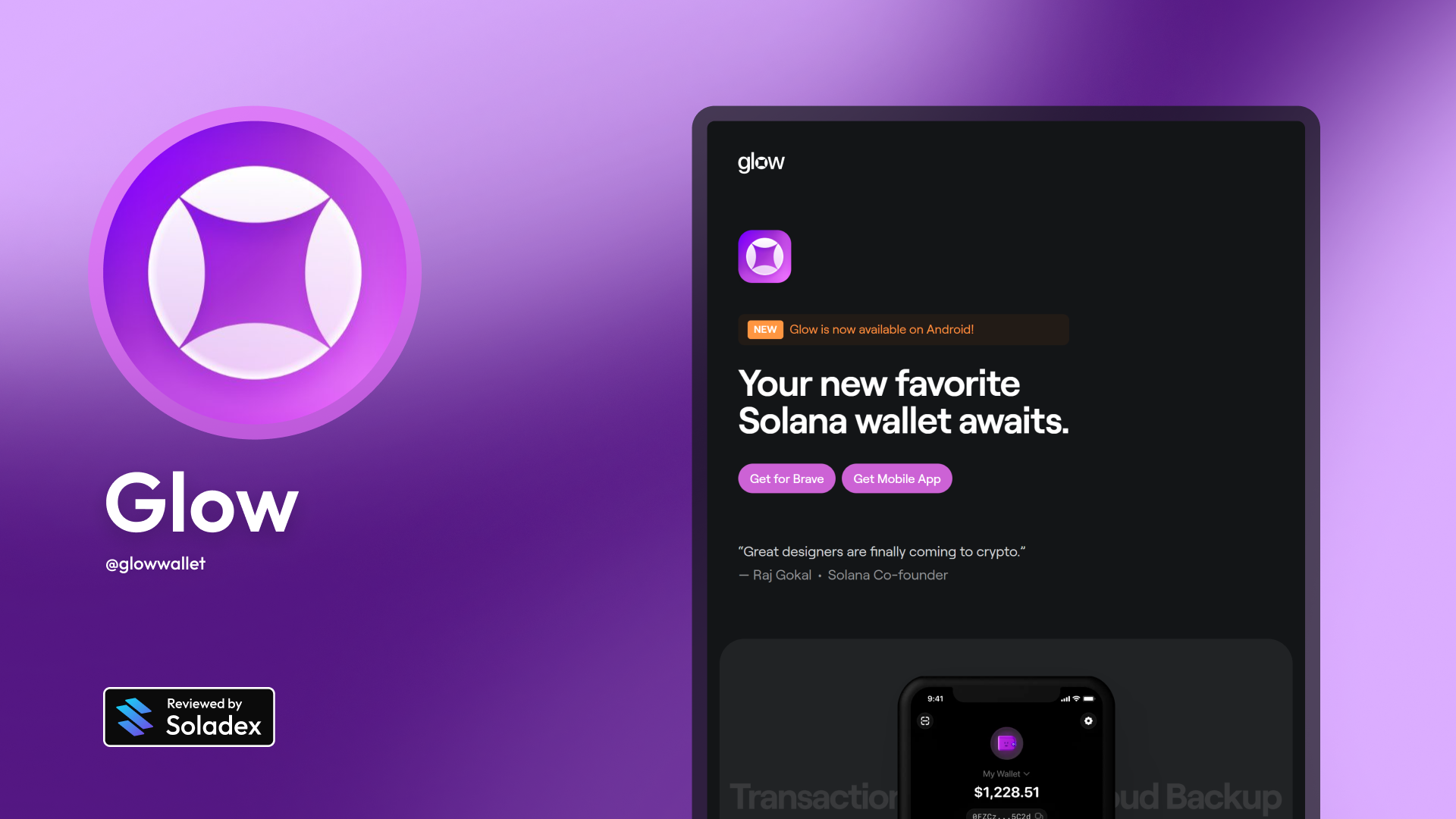What is Glow Wallet?
Glow Wallet is a clean and user-friendly mobile wallet designed specifically for Solana users. It focuses on simplicity and smooth UX, especially for those who are just getting started with crypto on mobile.
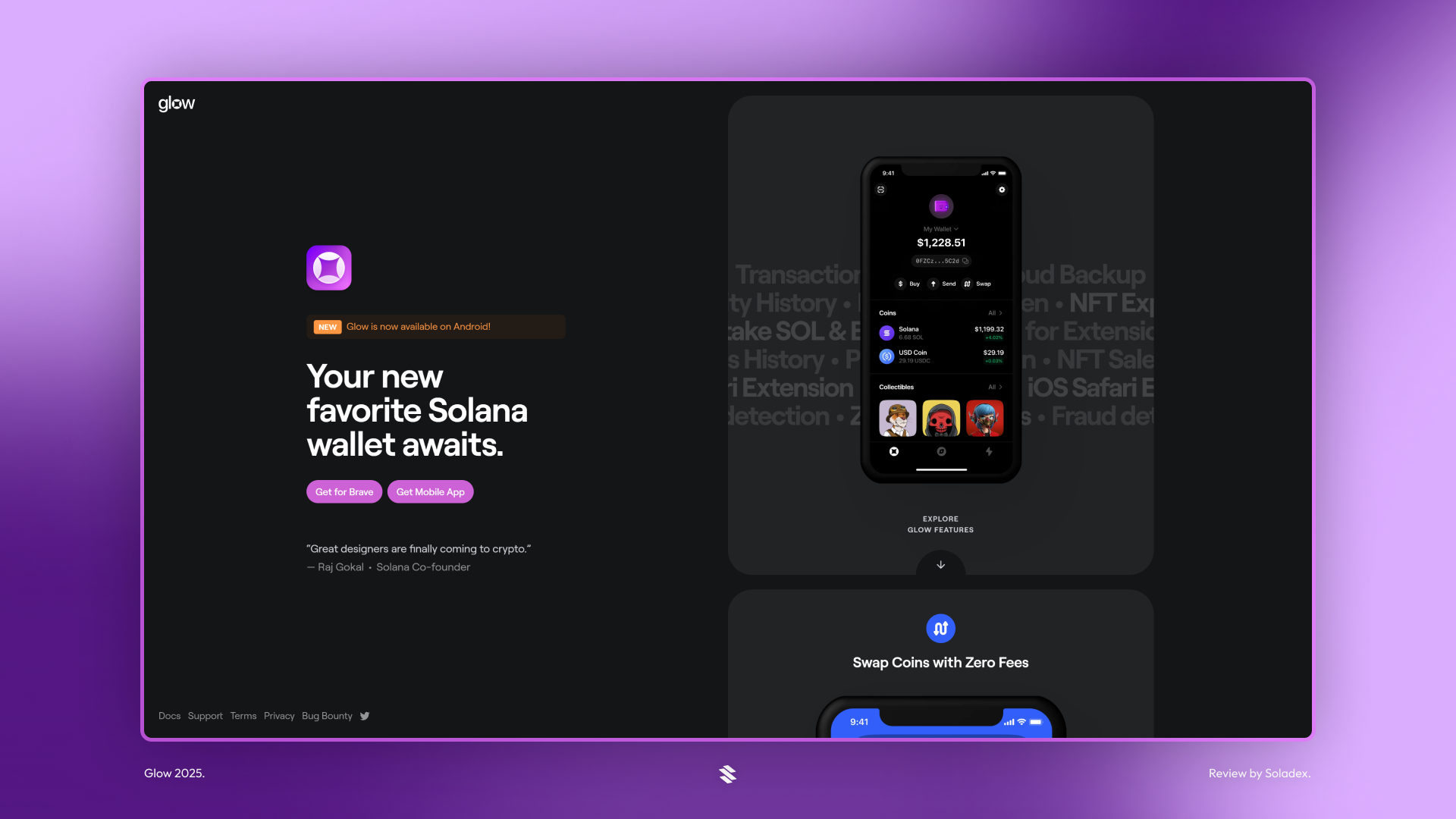
Available on both iOS and Android operatinfg systems, Glow supports key wallet functions like sending and receiving SOL and SPL tokens, viewing NFTs, and interacting with Solana dApps via in-app browsers. It’s designed to feel like a native iOS app and an android app. This makes the learning curve low for new users.
Apart from its lowered learning curve and the basic features of thee Glow wallet application, the user interface and the experience it offers users ranks it as one of the most intuituve applications to use on the Solana blockchain.
Setting Up the Glow Wallet
There are three options in setting up your Glow wallet - creating an entirely new wallet, importing an existing wallet using its recovery phrase or the private key of the account, and lastly, for users with the Glow wallet, the Glow mobile app can be used to link all the accounts in the mobile app to the browser without manually inputing the passwords.
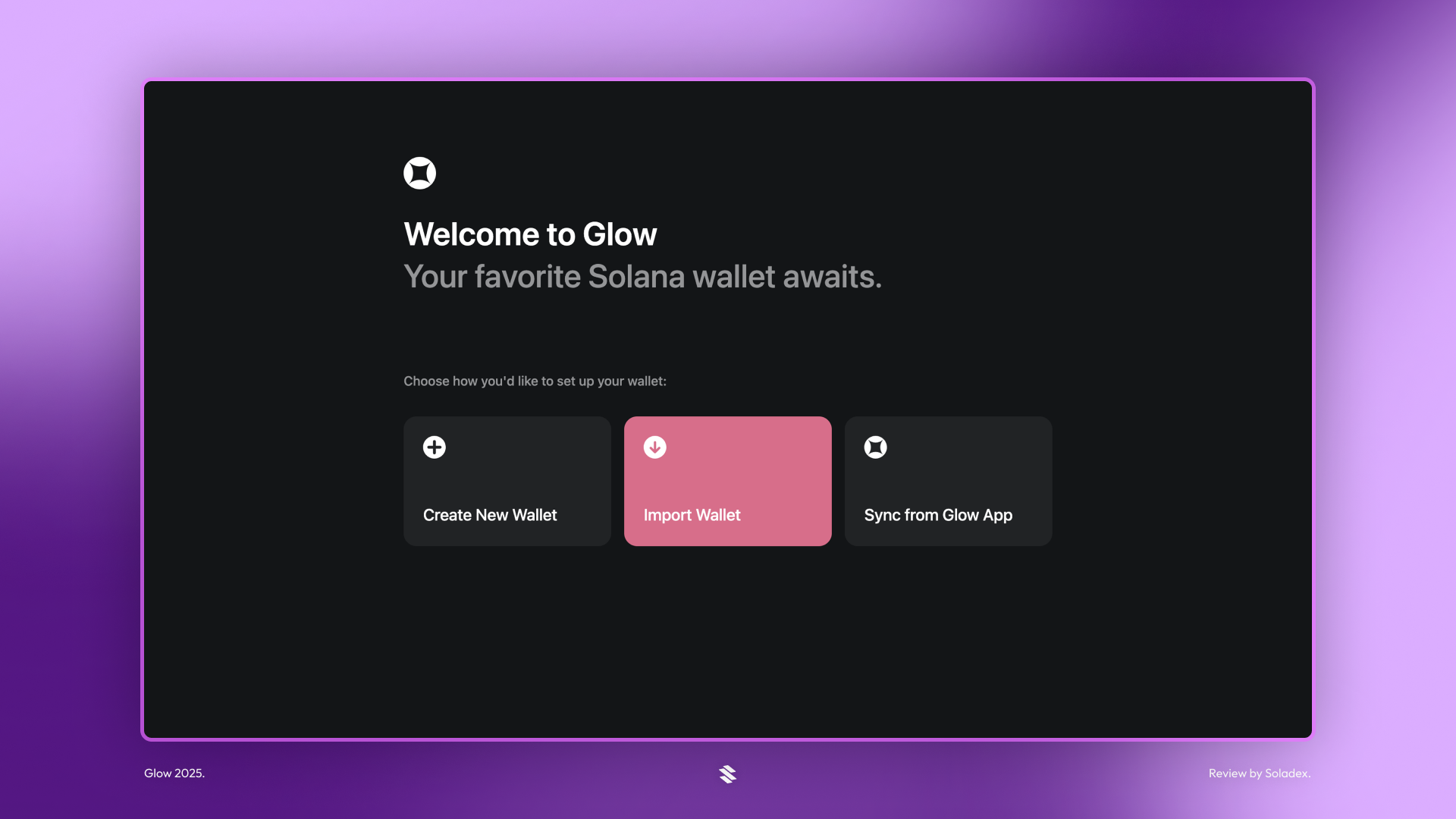
If you imported an old wallet, paste your private key to load the existing account on Glow. Select "Continue" to proceed with the setup.
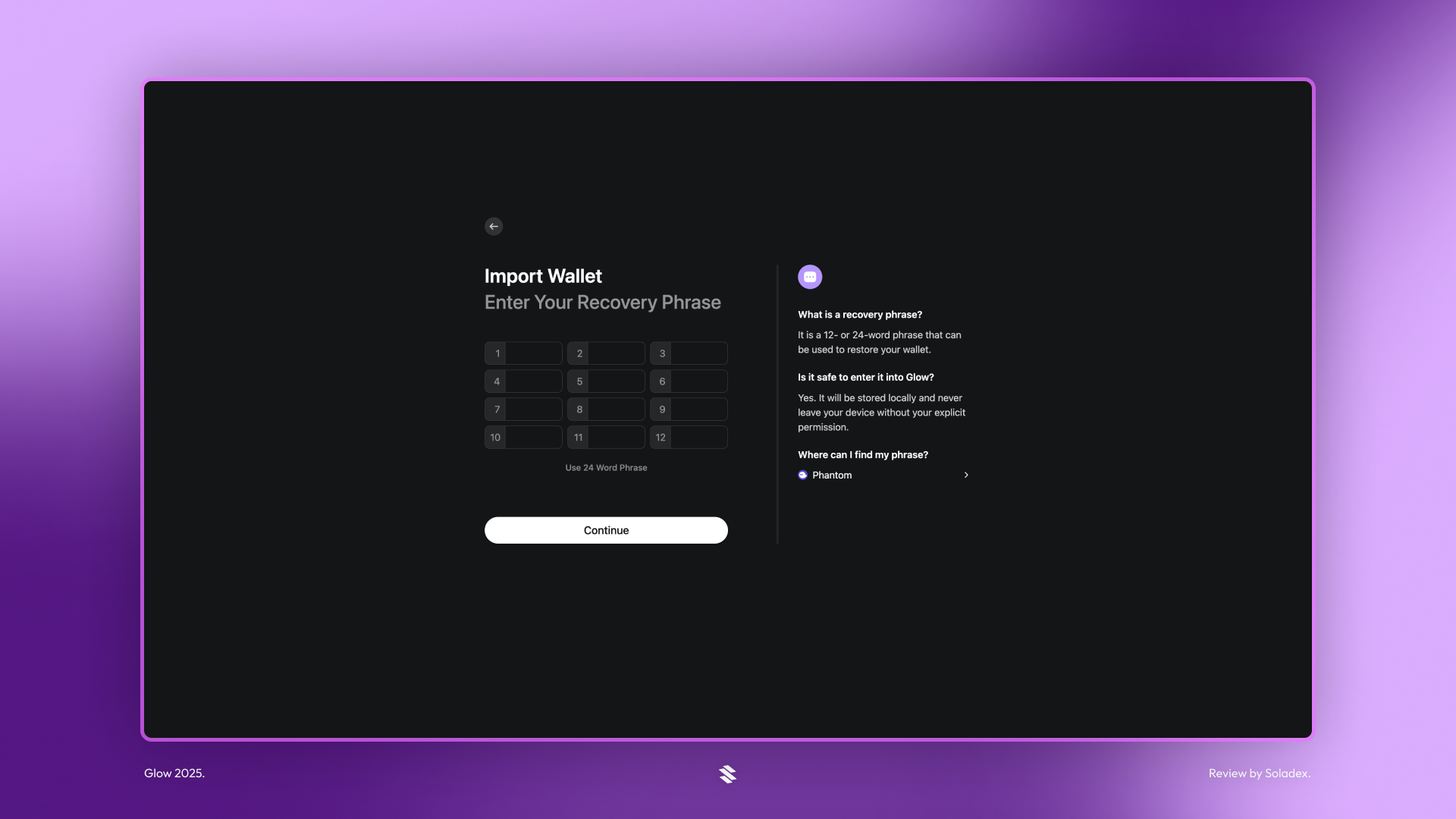
For users selecting “Create New Wallet”, choose a password as requested in the image below. This helps prevent unauthorized access from someone else with access to your device.
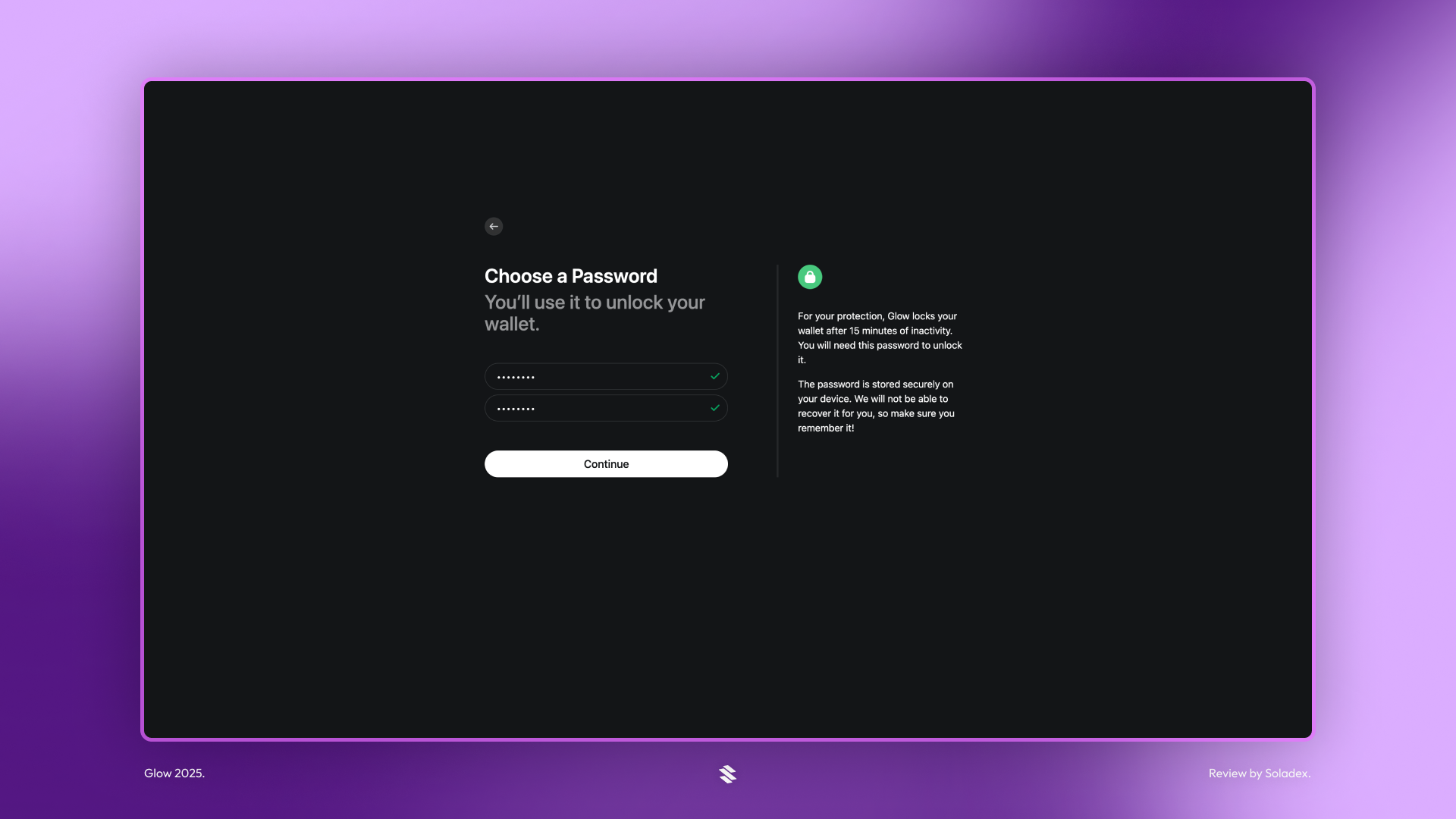
Save the recovery phrase of the newly created wallet in a secure place.
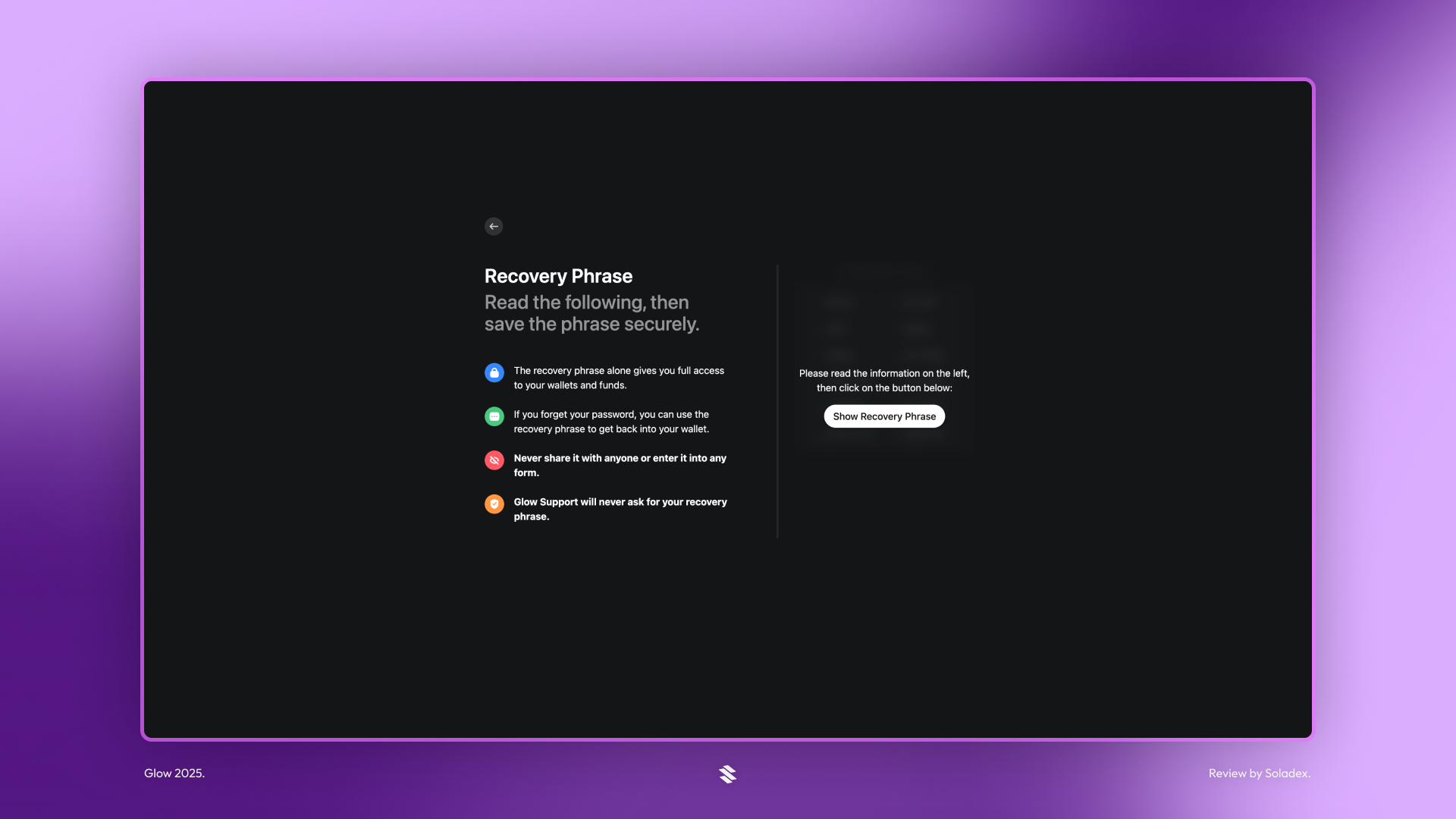
After setting up correctly, the page below will be displayed for you to proceed with using the wallet for your daily on-chain activities.
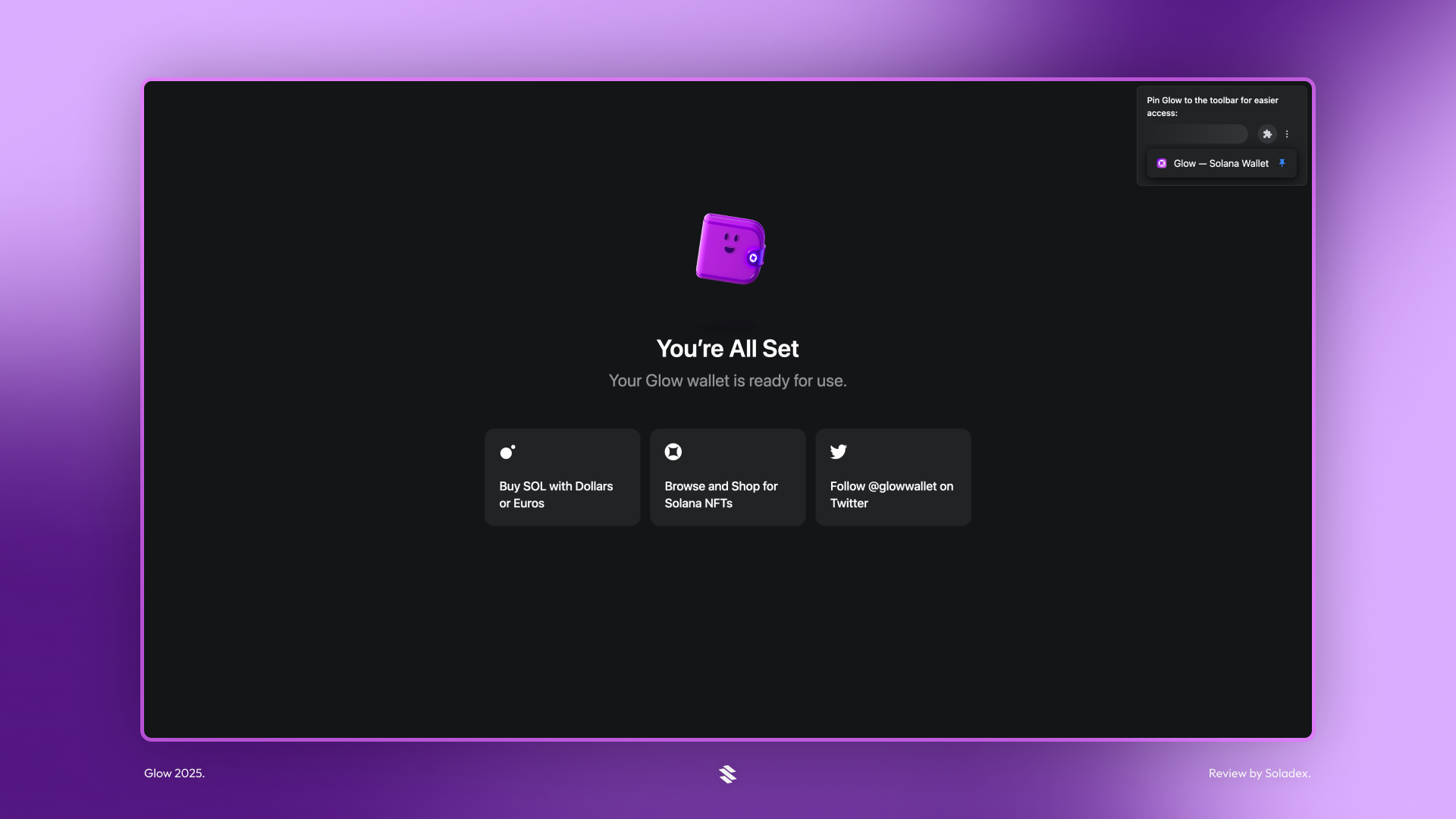
Using the Glow Wallet
After depositing cryptocurrencies by clicking the Buy feature (or by transferring from an existing wallet), Glow users can now use any of the features available in the wallet for accessing, trading and storing digital assets on Solana.
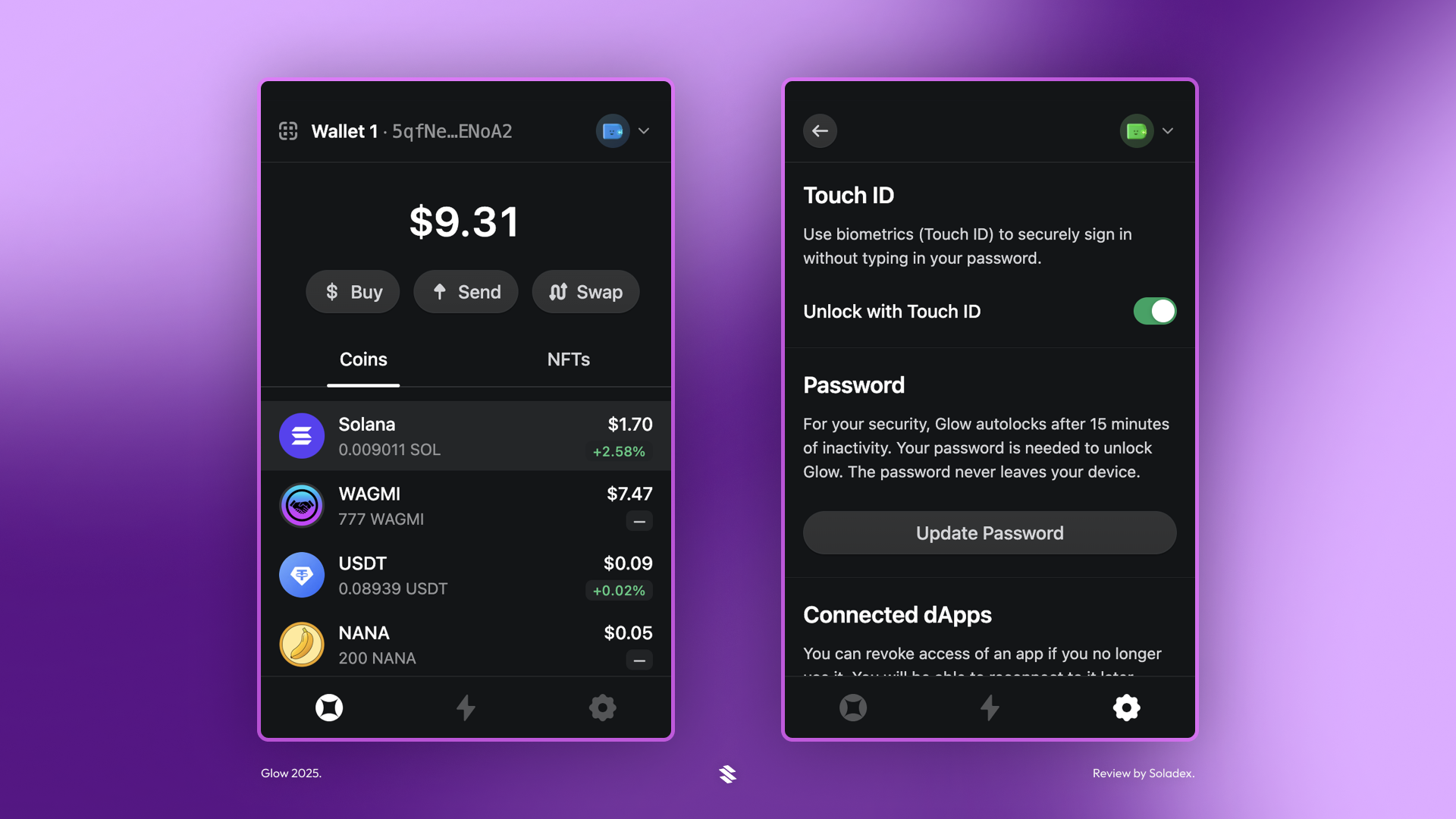
Glow includes a built-in Touch ID feature that can be used by the user to access the wallet. If the computer supports it (e.g., some MacBook models), it can be set so that instead of manually inputting the password, users can put in their fingerprint to log in to their wallet.
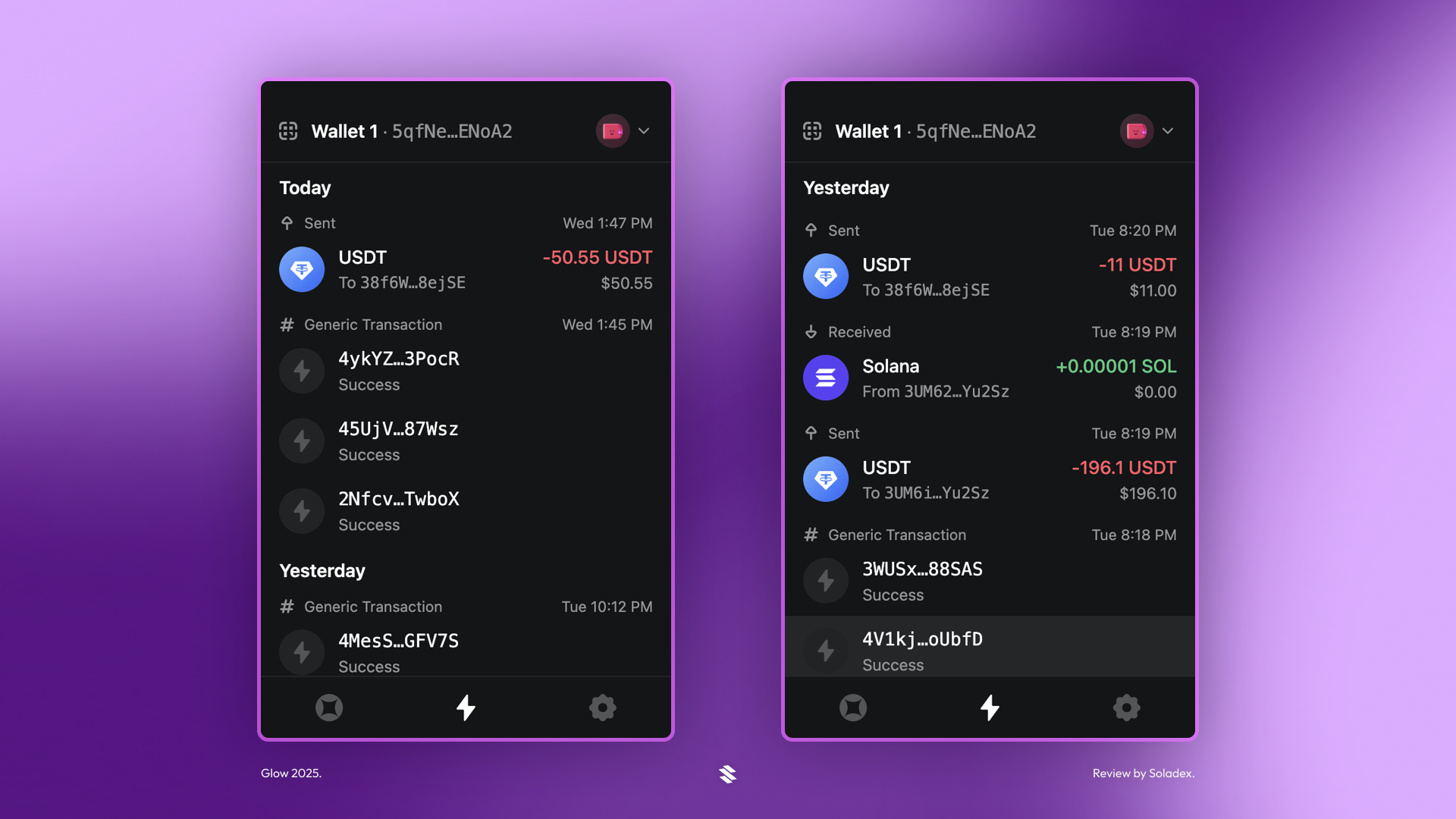
All the activities performed on the Glow wallet are recorded in the middle section of the wallet. For all token transfers, swaps and wallet interactions with other Solana dApps, Glow keeps the list of actions as failed or successful with a link to the transaction details onchain.
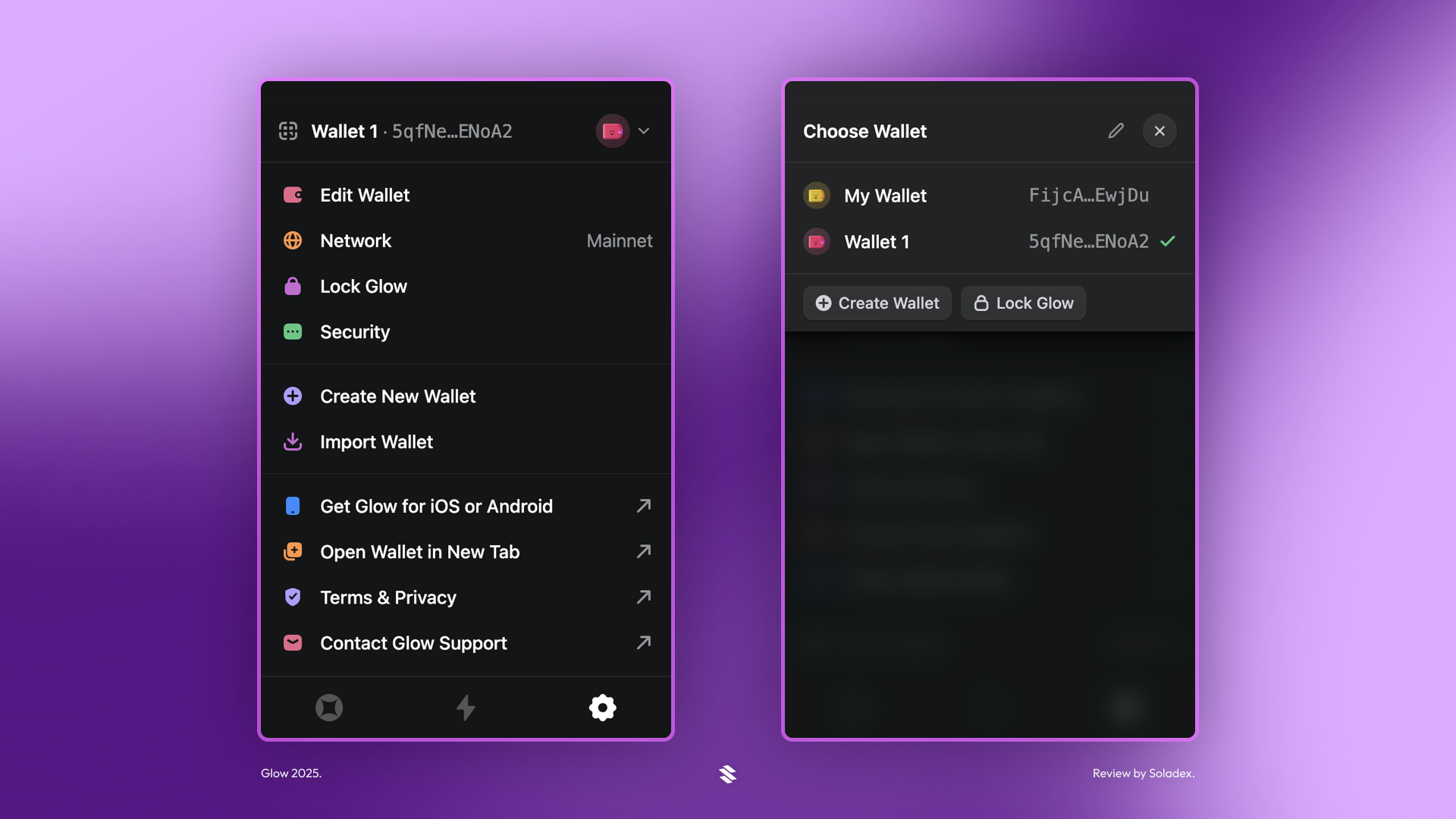
Conclusion
The Glow wallet is not only beautiful, but it is a highly functional Solana-native non-custodial wallet. New crypto users can easily get themselves on-chain by following the steps in this article. To download the Glow wallet application, click this link for Android users and this link to get the app from the Apple App Store.