What is Jupiter Mobile?
Jupiter Mobile is a user-friendly crypto trading application developed by the Jupiter team and designed for token swaps within the Solana ecosystem. The mobile wallet is available for both iOS and Android devices with a smooth interface that is common to all Jupiter products, catering to beginners and experienced traders.

Users can import existing Solana wallets, create new ones, and purchase Solana (SOL) through integrated services with Apple and Google Pay.
Wallet Setup
For a new user, during setup, create a new wallet, copy and keep your recovery phrase/ private key in a safe place. For users with existing wallets, paste the recovery phrase or the private key of the wallet into the box shown below. Select the wallet(s) used and click “Import.”

Jupiter Mobile loads the old wallet into the application and then you can begin to use it for DeFi transactions.
Jupiter Exchange and Memecoins Page
The second tab is a compact version of the main Jupiter exchange (jup.ag) for exchanging Solana-based tokens. Swapping tokens on Jupiter Mobile is very fast and ten times cheaper than the average wallet swap on Solana.

With the token search page on the app (third tab), users can search for tradeable tokens on the Solana blockchain. This can be a memecoin or a regular token. By pasting the Contract Address or searching with the name, Jupiter Mobile provides the token along with some details such as volume traded and the liquidity of the token.
Browser
Common to most crypto wallets are web browsers that enable users to connect to their favorite applications. Jupiter Mobile wallet also includes a browser in the app to grant users access to various websites and applications of their choice. To avoid errors in the URL search, the app provides the possible application a user is trying to connect to. This helps mitigate the possibility of using the wrong link that can make a user fall into a hack attempt.

View Token Balance
The first tab on the homepage after setting up the wallet is the token balance section. This section provides the amount of tokens owned and their values in descending order.
Send
This section is for transferring tokens from the primary wallet to another wallet. Users can also scan any public address QR code to send tokens to or choose a recipient from a list of an already saved address book.
Receive
Click on Receive to copy the deposit address of the wallet in the Jupiter app or scan its QR Code.

Buy
With Moonpay, a multinational cryptocurrency payment platform, Jupiter Mobile supports instant purchase of SOL using Apple Pay. Through an email address, Moonpay is able to facilitate crypto purchases which makes fiat onramps easy for regular users.

Invite Friends
To invite others to the Jupiter Mobile application, navigate to the last tab of the application and share the link with friends. Inviting people sometimes comes with benefits.
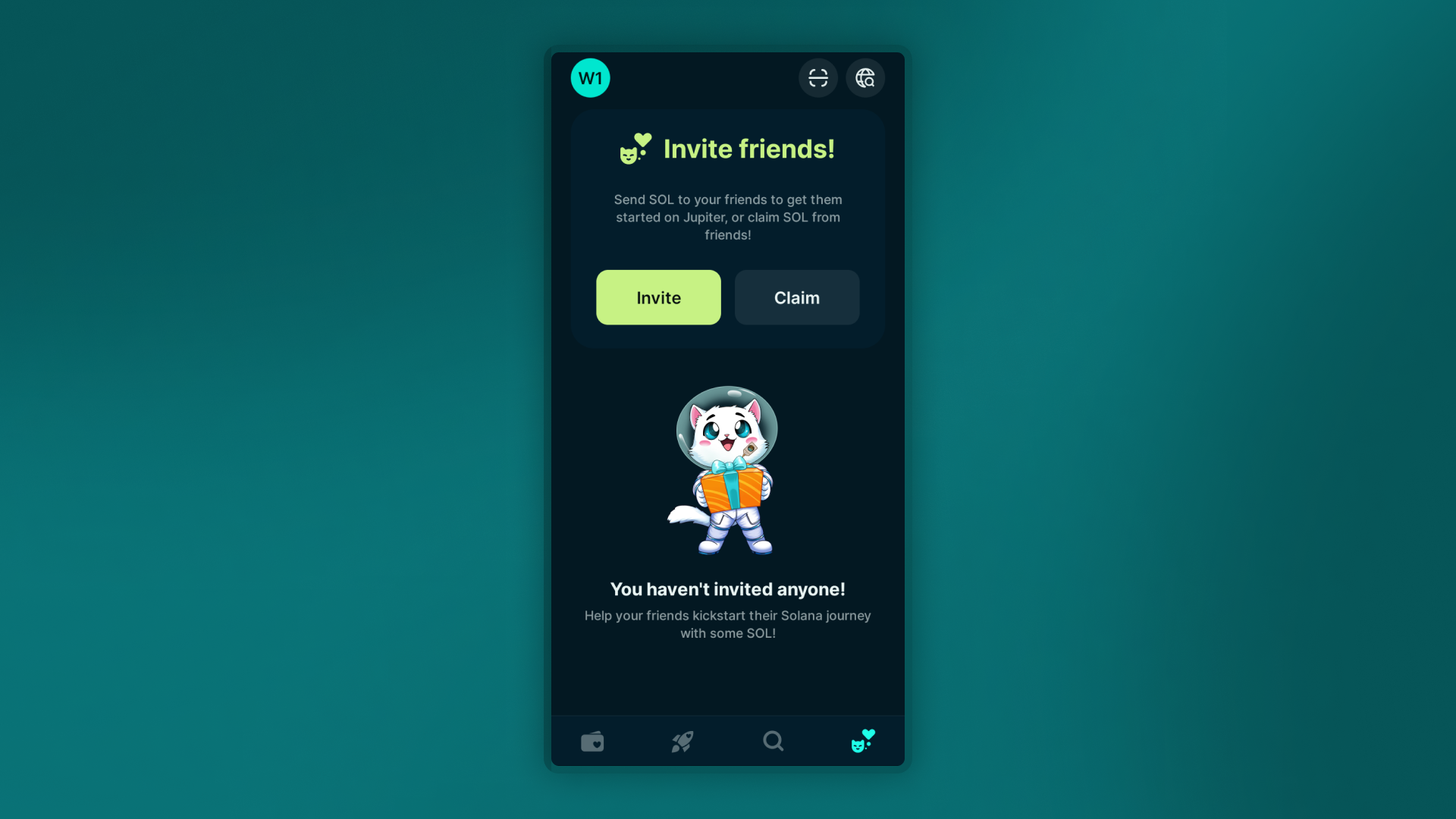
Conclusion
Jupiter Mobile is a very simple but efficient application for the Solana user. It empowers the average Jupiter user to access the decentralized exchange through the Jupiter wallet with swap fees that are ten times cheaper than the regular wallets on Solana. The Jupiter Mobile wallet makes cryptocurrency purchases easy through Google Pay and Apple Pay. The Jupiter team is committed to improving the Solana DeFi and this wallet mobile application shows their innovation in the ecosystem.


